Standard Reports
Standard reports allow a user to track and view data.
In the Main Menu, click Reports, Standard.
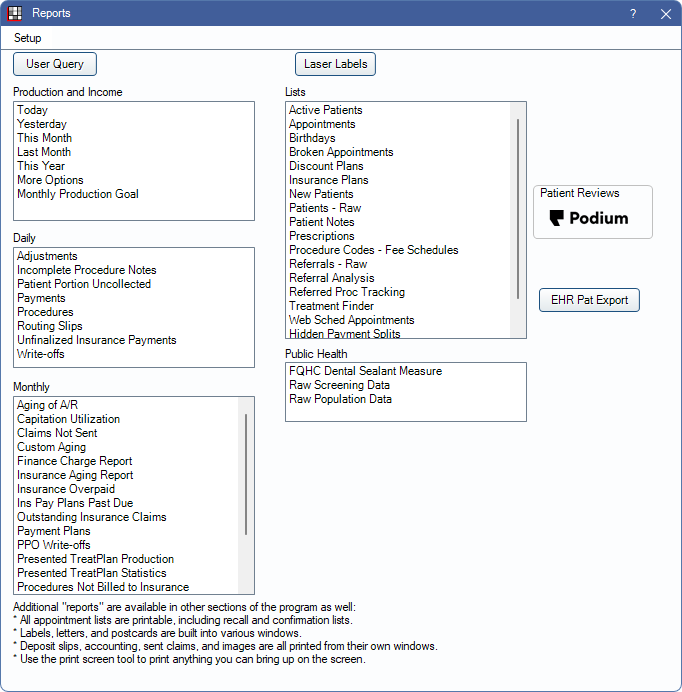
Setup: Click to set up and customize defaults and user access for standard report. Options include:
- Display Settings: Customize which reports list on the window.
- Security Permissions: Restrict access to reports by user group.
- Report Server: Set up a report server to run Production and Income Reports. This can be useful for large offices to prevent lockups and slowness in a live database.
- Misc Settings: Set report defaults.
User Query: Open the User Query window to run custom reports.
Laser Labels: Print Laser Labels for a selected list of patients or insurance companies.
Production and Income Reports
- Today: Generate a report for today's date using default settings.
- Yesterday: Generate a report for yesterday using default settings. Note: If run on a Monday the report is for the previous Friday. If work was done over the weekend, use More Options instead.
- This Month: Generate a report the current month (1 - 31) using default settings.
- Last Month: Generate a report for last month (1 - 31) using default settings.
- This Year: Generate a report for the current year (Jan 1 - Dec 31) using default settings.
- More Options: Open the Production and Income Report window to customize report options.
- Monthly Production Goal Report
- Provider Payroll Summary / Provider Payroll Detail
Daily: Common daily reports.
- Daily Adjustments Report
- Incomplete Procedure Notes
- Net Production Detail Daily Report
- Patient Portion Uncollected Report
- Daily Payments Report
- Daily Procedures Report
- Routing Slips
- Unfinalized Insurance Payment
- Daily Write-off Report
Monthly: Common monthly reports that are usually part of billing.
- Aging of Accounts Receivable (A/R) Report
- Capitation Utilization Report
- Claims Not Sent Report
- Custom Aging Report
- Finance Charge Report
- Insurance Aging Report
- Insurance Overpaid Report
- Insurance Payment Plans Past Due Report
- Outstanding Insurance Claims Report
- Payment Plans Report
- PPO Write-offs Report
- Presented Treatment Production Report
- Treatment Plan Presentation Statistics Report
- Procedures Not Billed to Insurance Report
- Procedures Overpaid Report
- Receivables Breakdown Report
- Unearned Income Reports
- Payment Plans Overcharged Report
Lists: Common reports that pull lists of various patient data.
- Active Patients Report
- Appointments Report
- Birthday Report and Postcards
- Broken Appointments Report
- Discount Plans Report
- Insurance Plans Report
- New Patients Report
- Patient - Raw
- Patient Notes Report
- Prescriptions Report
- Procedure Codes - Fee Schedules Report
- Referral - Raw Report
- Referral Analysis Report
- Referred Procedure Tracking Report
- Treatment Finder Report
- Web Sched Appointments Report
- Hidden Payment Splits Report
- ERAs Automatically Processed Report
Public Health Reports: Public Health reports.
Note: Reports a user does not have access to are denoted with [Locked] after the report name. Set or deny access to specific Standard Reports in Report Setup: Security Permissions
.
EHR Pat Export: EHR Patient Export
Patient Reviews: Podium: Preferred patient review service provider.
- If not already utilizing the service, click the button to open a web page with more information.
- If already utilizing the service, click the button to launch the service.
- To remove the button, go to Program Links, double-click the bridge, uncheck the Enabled box, then check Hide Unused Button.

