Daily Adjustments Report
Use the Daily Adjustments Report to see adjustments for a date range, filtered by provider, clinic, or adjustment type.
In Standard Reports, in the Daily section, click Adjustments.
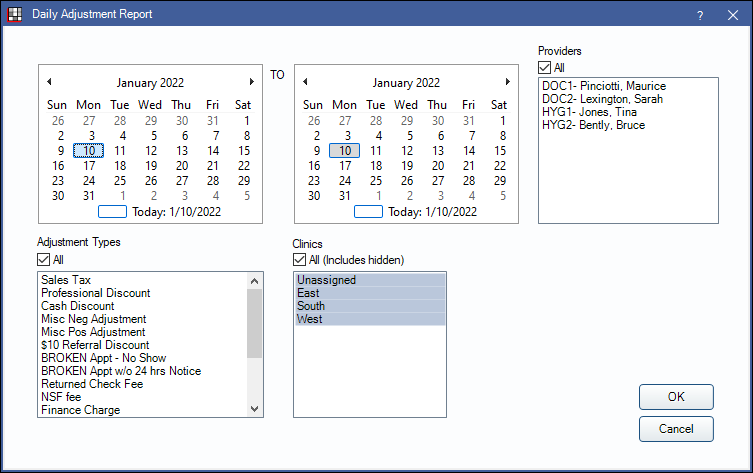
Also see: Adjustment
To control user access to this report, see Report Setup: Security Permissions.
Filters
Set the report criteria and filters before running the report.
Calendar: In the first calendar select the start date. In the second calendar select the end date. Both dates default to the current date, but any date range can be deleted.
Providers: Select the providers attached to adjustments to include. Check All to include all listed providers.
- Filters by provider attached to the adjustment.
- Users without the Daily - View All Providers permission will only see the provider associated with their User in the Providers list and the All checkbox will be disabled.
- Users must have the Daily - View All Providers to access the full provider list and utilize the All checkbox.
Adjustment Types: Highlight the Adjustment Types to include in the report. Select one or multiple types, or check All to include all adjustment types, including those marked hidden in Definitions.
Clinics: Only available when Clinics are enabled in Show Features. Select clinics to include in the report.
- Filters by clinic attached to adjustment.
- If user is restricted to specific clinics, only accessible clinics are listed. When checking All (includes hidden), results include all clinics user has access to, including those marked hidden; results do not include clinics user is restricted from or adjustments not assigned to a clinic.
Report Preview
Click OK to generate a print preview of the report. Below is an example of the report and explanation of the report columns. For a description of toolbar buttons, see Complex Report System.
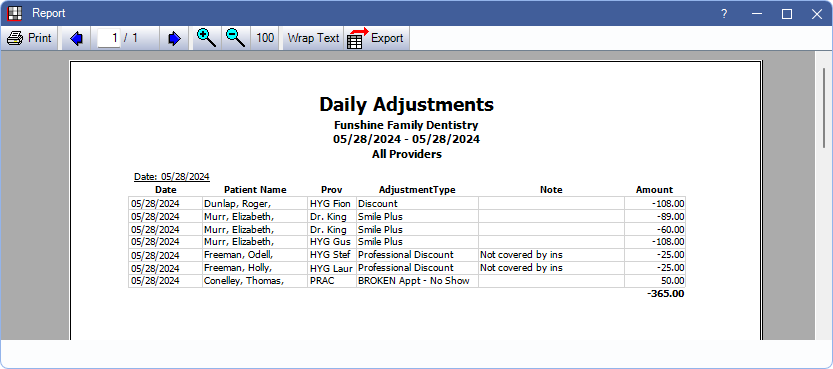
- Date: Adjustment Date.
- Patient Name: Patient attached to the adjustment.
- Prov: Provider assigned to the adjustment.
- Clinic: Clinic assigned to the adjustment.
- Adjustment Type: See Definitions: Adj Types.
- Note: Any text from the Note field of the Edit Adjustment window.
- Amount: Adjustment amount. Subtraction adjustment types are displayed as a negative number. Addition adjustment types are displayed as a positive. The total is listed on the last page of the report in bold.

