Raw Screening Data Report
For offices utilizing Public Health features, the Raw Screening Data report produces Public Health Screening data as a single table for a selected date range.
In Standard Reports, in the Public Health area, click Raw Screening Data.
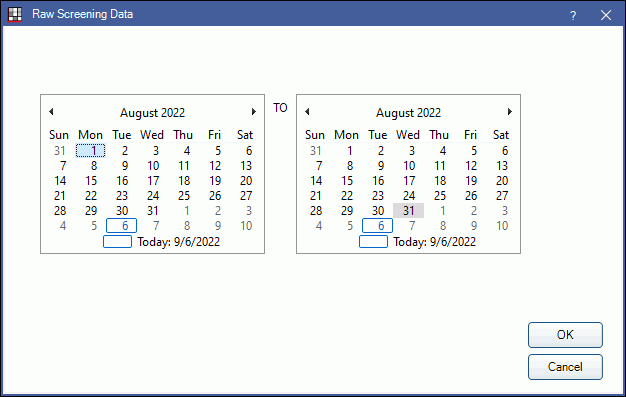
This report is for Public Health. Because this report is a single table with each patient on one row, offices can do extensive statistical analysis. All fields that are required by the standard basic screening survey are present (https://www.astdd.org/basic-screening-survey-tool/), so this data is compliant if offices are required to use that format.
Data from Public Health Classic Screening and Public Health Custom Screening is used in the report.
Filter
Calendar: Select the date range to include in the report. Select the start date in the left calendar; select the end date in the right calendar.
Report Query
After setting the report date range, click OK to see generate the results in the User Query window.
Below is an example of the report and explanation of the report columns.
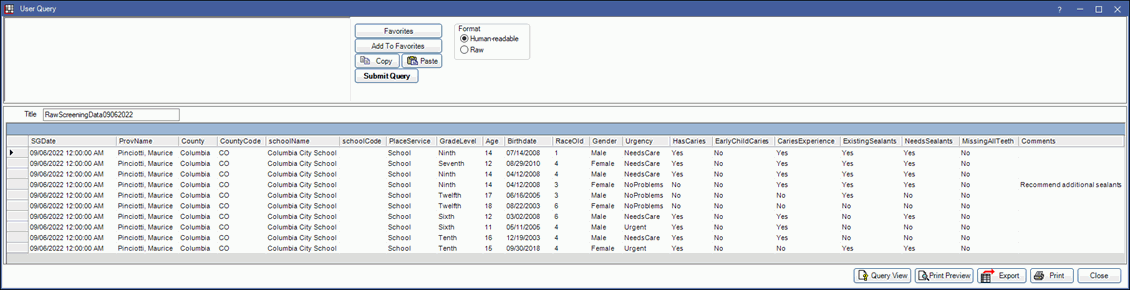
- SGDate: Screening Group Date. Date of the associated screening.
- ProvName: The name of the provider on the most recent procedure or broken appointment adjustment.
- County: Patient's county. Set in Edit Patient Information: Public Health Tab.
- CountyCode: County code. Determined by patient's county. Set in Counties.
- PlaceService:
- GradeLevel: Patient's Grade Level set in screening.
- Birthdate: Patient's age set in Public Health Screening.
- RaceOld: Patient's race/ethnicity set in Public Health Screening. Race is coded as follows:
- Unknown: 0
- Multiracial: 1
- HispanicLatino: 2
- AfricanAmerican: 3
- White: 4
- HawaiiOrPacIsland: 5
- AmericanIndian: 6
- Asian: 7
- Other: 8
- Aboriginal: 9
- BlackHispanic: 10
- Gender: Patient's gender as set in Public Health Screening.
- Urgency: Treatment Urgency as set in Public Health Screening.
- HasCaries: When using Public Health Screening Classic, response to Has Caries. When using Public Health Screening Custom, if teeth are marked Carious in the Screening Chart.
- EarlyChildCaries: When using Public Health Screening Classic, response to Early Child. Caries. Not used for Public Health Custom Screening.
- CariesExperience: When using Public Health Screening Classic, response to Caries Experience. Not used for Public Health Custom Screening.
- ExistingSealants: When using Public Health Screening Classic, response to Needs Sealants. Not used for Public Health Custom Screening.
- NeedsSealants: When using Public Health Screening Classic, response to Missing All Teeth. When using Public Health Custom Screening, if teeth are marked Sealant Needed (S) in the Screening Chart.
- Comments: Comments set in Public Health Screening.
The data is intended to be exported to a text file and sent to a centralized office where it gets loaded into one larger table containing data from many locations. For instance, all data for an entire state could be sent to a central office once per month. The data format makes it easy to automate grouping and reporting.

