Finance Charge Report
The Finance Charge Report lists all Finance Charges applied on a selected date.
In Standard Reports, in the Monthly section, click Finance Charges.
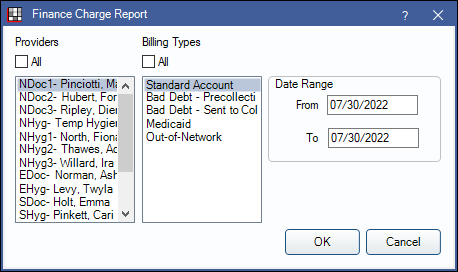
This report lists all Finance Charges applied on a selected date. The report does not include Billing Charges.
To control user access to this report, see Report Setup: Security Permissions.
Filters
Set the report criteria before running the report.
Providers: Highlight the providers to include in the report. Check All to include all providers in the report, including those marked Hidden on Reports. Filters by provider attached to Finance Charge Adjustment.
- To exclude hidden providers from the report, manually select visible providers from the list.
Billing Types: Select the Billing Types to include in the report. Check All to include all billing types, including those marked hidden.
Date Range: Filter the report by the finance charge adjustment date. The default range is the most recent date finance charges were applied.
Report Preview
Click OK, to generate a print preview of the report. The following is an example of the report and explanation of the report columns. For a description of toolbar buttons, see Complex Report System.
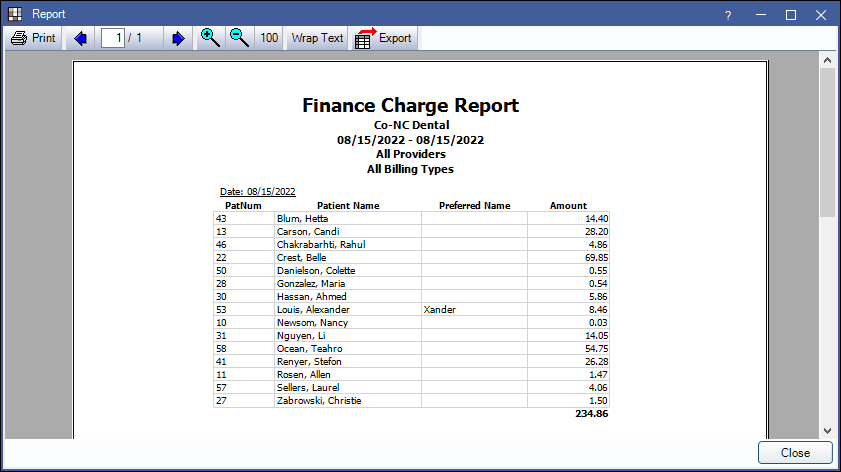
If multiple finance charges exist in the date range for the same patient, they are each listed separately. Charges are displayed alphabetically by patient.
PatNum: Unique Patient Number assigned to the patient in Edit Patient Information.
Patient Name: Patient's last and first name.
Preferred Name: Patient's preferred name (e.g., nickname).
Amount: Amount of individual finance charge. Total of all finance charges listed on the report is included on the last page of the report in bold.

