Procedures Overpaid Report
Find procedures overpaid due to insurance or patient payments, write-offs, or adjustments using the Procedures Overpaid report.
In Standard Reports, in the Monthly section, click Procedures Overpaid.
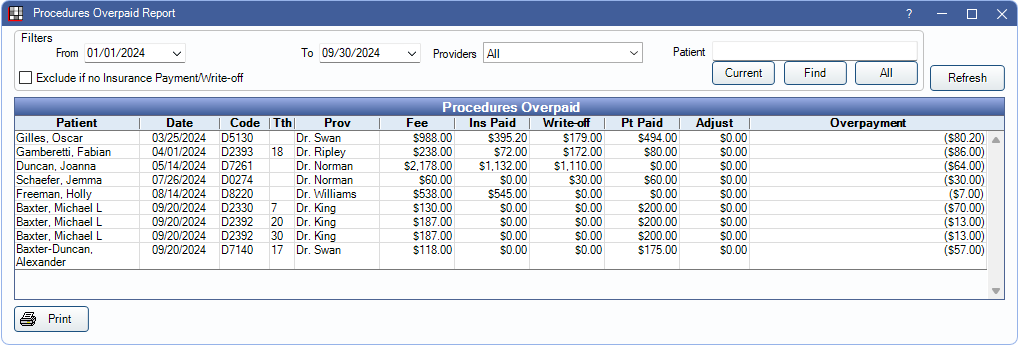
The Procedures Overpaid report lists individual procedures that have been overpaid by insurance, the patient, a write-off, or an adjustment.
 See our Webinar: Procedures Overpaid Report
See our Webinar: Procedures Overpaid Report- Payments, write-offs, and adjustments must be allocated to procedures in order for this report to pull data correctly.
To control user access to this report, see Report Setup: Security Permissions.
Filters
From / To: Click the dropdown or type a date to set the report date range. Filters by date of completed procedure.
Providers: Select the providers to include. Ctrl + click to select multiple providers. Select All to include all listed providers. Filters by provider attached to procedure (i.e., treating provider).
Exclude if no Insurance Payment/Write-off: Check to include only overpaid procedures attached to an insurance payment or write-off. Procedures overpaid due to adjustments or patient payments only are excluded.
Clinics: Select clinics to include in the report. Ctrl + click to select multiple clinics or select All (includes hidden) to include all clinics, including those marked hidden.
- Filters by clinic assigned to procedure.
- If user is restricted to specific clinics, only accessible clinics are listed. When selecting All (includes hidden), results include all clinics the user has access to, including those marked hidden, and anything unassigned to a clinic; results do not include clinics user is restricted from.
Patient: By default, the currently selected patient is listed.
- Current: Click to enter the currently selected patient.
- Find: Click to open Select Patient and find a specific patient.
- All: Click to remove specific patient filter and search overpaid procedures for all patients.
Procedures Overpaid
Click Refresh to update report results based on the currently selected filters. Click Print to generate a print preview of the report results.
The Procedures Overpaid Grid displays results matching the filter criteria. The following is a description of each report column.
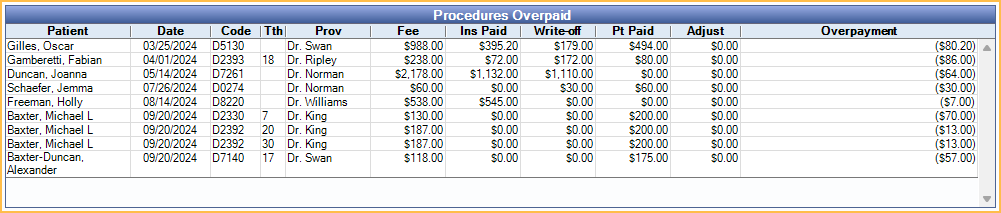
- Patient: Last name, first name, and middle initial of patient associated with the overpaid procedure.
- Date: Procedure date.
- Code: Procedure code.
- Tth: Tooth number.
- Prov: Procedure provider.
- Fee: Procedure fee.
- Ins Paid: Total of all entered insurance payments (including supplemental) attached to the procedure. See Receive Claim.
- Write-off: Total of all entered write-offs (including supplemental) attached to the procedure.
- Pt Paid: Total of all Patient Payments attached to the procedure.
- Adjust: Total of all Adjustments attached to the procedure.
- Overpayment: Total overpaid amount (Fee - Ins Paid - Write-off - Pt Paid - Adjust = Overpayment).
Right-click an item in the grid and select Go To Account to open the selected patient's account.

