Quick Paste Category
Organize Quick Paste Notes of similar type by category and set which areas notes are available for use.
In Quick Paste Notes Setup, click Add.
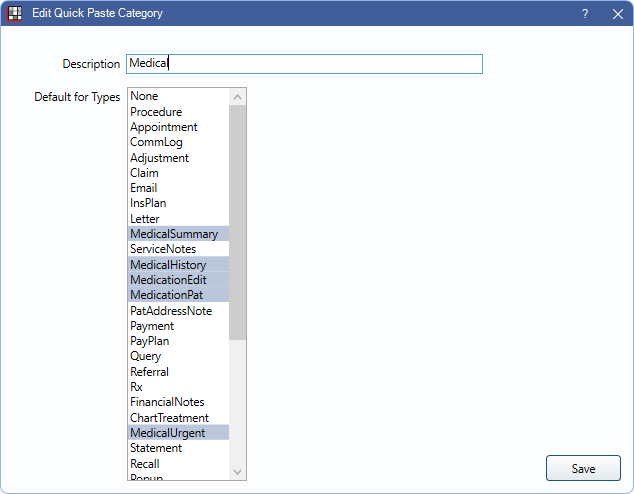
Alternatively, double-click an existing category to edit.
Each category is assigned a default text box type that supports quick notes and only note shortcut abbreviations in this category work in those text boxes.
Description: The name of the category.
Default for Types: The text box type the category's note shortcuts can be used with. Multiple types can be assigned to a single category. Ctrl + click to select multiple types.
- None: Do not use. This is only the default when adding a new category.
- Procedure: Procedure Code, Completed Note and TP'd Note fields; Procedure Info, Note and E-Claim Note fields; Procedure Group Note, Note field Perio Chart Exam Notes field.
- Appointment: Note field in Edit Appointment.
- CommLog: Note field in Commlog.
- Adjustment: Note field in Edit Adjustment.
- Claim: Claim Note field in Edit Claim - General Tab.
- Email: Works in Email fields, body of email, and address lines.
- InsPlan: Works in the Plan Note and Note field in Edit Insurance Plan.
- Letter: Obsolete. Used in the old letter merge feature. Use Sheets instead.
- MedicalSummary: Medical Summary field in the Medical window, accessed from the Chart Module.
- ServiceNotes: Service Notes field in the Medical window, accessed from the Chart Module.
- MedicalHistory: Medical History field in the Medical window, accessed from the Chart Module.
- MedicationEdit: Note field in the Edit Medication window.
- MedicationPat: Notes for this Patient field in Medication for Patient.
- PatAddressNote: Address and Phone Note field in Edit Patient Information.
- Payment: Note field in the Patient Payment window.
- PayPlan: Note field in Payment Plan, Insurance Payment Plan, and Old Payment Plan.
- Query: Query Text field in Query Favorites.
- Referral: Notes and Display Notes fields in Edit Referral.
- Rx: Notes field and Patient Instructions field in Edit Rx.
- FinancialNotes: In the Account Module, both the Fam Urgent Fin Note and the Family Financial note fields.
- ChartTreatment: In the Chart Module, the odontogram notes field, normally under the 3D tooth chart.
- MedicalUrgent: Medical Urgent field in the Medical window, accessed from the Chart Module.
- Statement: Works in the Account Module, Statement, More Options in the Note and Bold Note fields. Works in the Manage Module, Billing, General Note field and Billing Defaults, General Message, Body, Invoice Note, and SMS Statement fields. (Does not work in the Dunning message fields)
- Recall: Edit Recall Administrative Note field.
- Popup: Select patient, click Popups button, click add or edit existing. Popup Message field only.
- TxtMsg: Text Message field inside of the Text Message window.
- Task: Task Window, both the Description and Note fields.
- Schedule: Edit Schedule, Note field only.
- TreatPlan: Saved Treatment Plan, Note field only.
- ClaimCustomTrack: Edit Claim - Status History Tab, Custom Tracking Status Update (add or edit a status), Note field only.
- AutoNotePrompt: Used in the Text Prompt window and Prompt preview for Auto Notes.
- ReadOnly: Not in use.
- Lab: Edit Lab Case, Instructions field.
- Equipment: Equipment. Add or edit equipment window, works in the Status field only.
- Etrans834Import: Import Ins Plan 834, import path text box.
- InCaseOfEmergency: Not in use.
- ProgramLink: Program Link Output File, template textbox.
- Sheet: Fill Sheet window, any editable text fields (i.e., Static Text or Input Fields).
Click Save to exit the window and keep changes.

