Statement
Statements can be printed for patients or families and can be customized to meet the needs of the patient or practice.
In the Account Module, click Statement.
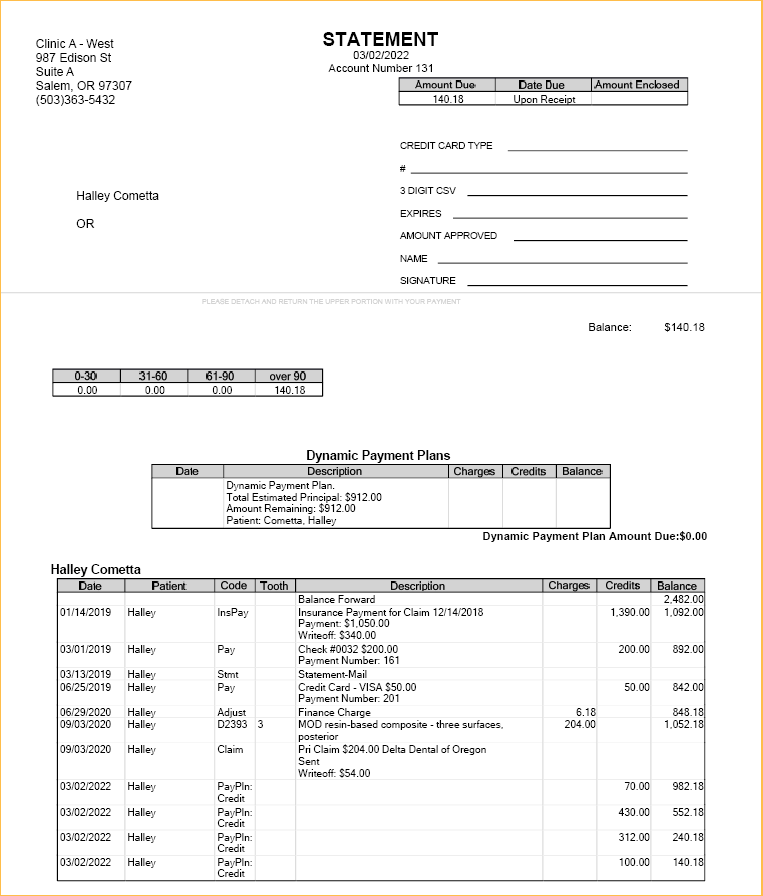
- Alternatively, in the Statement Window, click Print for a single statement.
- Or, in the Billing List, click Send for multiple statements.
Printed and emailed statements are automatically saved as PDFs in the patient's Account Module and Imaging Module. They can be reprinted or viewed at a later time.
The internal statement sheet is designed to fit in #10 envelopes. To customize statements, see Statement Layout.
Additional statement options can be found in Preferences.

