Edit Claim - General Tab
In the Claim - General tab are fields for prosthetics, orthodontic work, claim referrals, and claim note.
In the Claim Edit window, click the General tab.
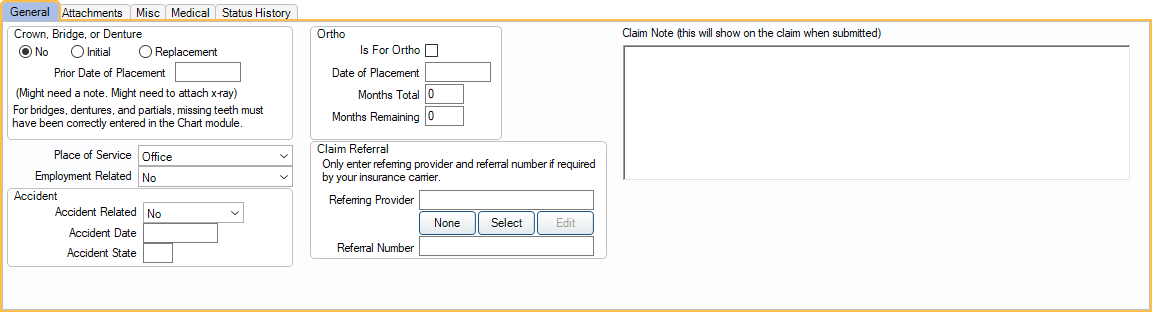
Crown, Bridge, or Denture: For bridges, dentures, and partials, Missing/Primary Teeth must have been correctly entered in the Chart module. If Replacement is selected, a Prior Date is required. This information only shows on printed claims and is not sent electronically. To send this information electronically, enter on the Procedure Info window (Prosthesis Replacement, Original Date).
Place of Service: The service location. Defaults to the Place of Service on the last procedure in the claim (as set on the Procedure - Misc Tab). If Public Health is enabled in Show Features, the default is based on the site's default place of service (Site List).
- Sent in dental 5010 e-claims only.
- Changing place of service here changes the Place of Service on all procedures on the claim.
- Usually set to Office. Exceptions: certain procedures to specific insurance carriers (e.g., Medicaid), sometimes when using clinics, medical claims.
Accident: Used to indicate that dental treatment was needed as the result of an accident.
- Accident Related: The type of accident. Shows on printed Claim Forms in the following fields (depending on the value chosen): IsOccupational, IsNotOccupational, IsAutoAccident, IsNotAutoAccident, IsOtherAccident, IsNotOtherAccident, IsNotAccident, IsAccident, MedAccidentCode.
- Accident Date: Shows on printed claims and e-claims. On printed claims, shows in the AccidentDate field.
- Accident State: Shows on printed claims in the AccidentST field and on e-claims for auto accidents.
Ortho: Only used for ortho claims.
- Is for Ortho: Affects the IsOrtho and IsNotOrtho fields on printed claims. If the checkbox is marked, then Months Remaining is reported on e-claims (in Canada the ortho flag is sent electronically instead). This box is checked automatically if Mark claims as Ortho if they have Ortho procedures is enabled in Preferences and the claim includes an orthodontic procedure.
- Date of Placement: Shows on printed claims and dental e-claims. On printed claims, shows in the DateOrthoPlaced field. If Use the first ortho procedure date as Date of Placement is enabled in Preferences, the date of the first orthodontic procedure on the claim auto-populates the field and cannot be edited.
- Months Total: Enter total months sent in 5010 e-claims.
- Months Remaining: Shows on printed claims in the MonthsOrthoRemaining field if the value is greater than zero.
Claim Referral: Only enter a referring provider and referral number if it is required by the insurance carrier.
- Referring Provider: Click Select to attach a referring provider from an existing list, or add a new Referral. Click None to clear the field. Click Edit to enter notes or change information about the selected provider.
- Referral Number: Provided by the insurance carrier. Do not put NPI numbers here; NPI numbers must be entered on the Edit Referral window. If an NPI number is missing, it causes a claim rejection.
Claim Note: A claim-level note that shows on printed claims and e-claims. This text box supports Right-Click Options.
- The claim note and attachment ID Number together are limited to 400 characters when using the 5010 e-claim format, or 80 characters using the 4010 e-claim format.
- When printed using the ADA 2019 form, approximately only the first 253 characters are visible.
- When printed using the ADA 2024 form, approximately only the first 144 characters are visible.
- If a procedure in the claim has a default claim note, it is automatically copied to this field when the claim is created. If multiple procedures have default claim notes, each note is added. Enter a procedure's default claim note on the Procedure Code.

