Import Ins Plan 834
Insurance files in 834 format can be imported as needed.
In the Manage Module, click Import Ins Plans.

The Import Ins Plan 834 feature is only available when Public Health is turned on. It is a very specific function that imports data in 834 format. 834 files are Benefit Enrollment and Maintenance files that contain patient and insurance plan information. Importing a file can update patient information if a matching record already exists and create patient records if they don't.
- Only X12 files in 834 format can be imported.
- One file is imported at a time.
- Import oldest files first to preserve the order of insurance plan changes.
Import Path: Insert the path where the 834 file exists, or click [...] to navigate to the file.
Refresh: Click to refresh list.
The oldest file highlights in yellow. Click OK to open the file and view patients. If Open Dental is able to automatically match a patient to an existing patient record (based on last name, first name, birthdate) the PatNum field includes the patient's Open Dental number.
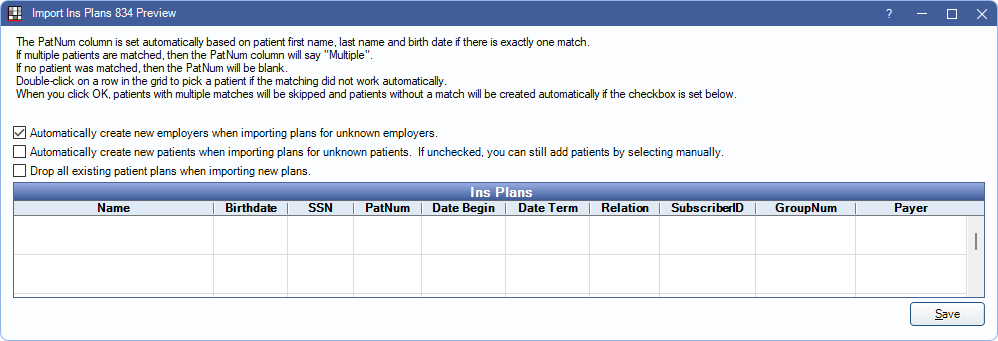
To manually attach a patient to an existing record, double-click the patient row, then select the patient.
Automatically create new employers when importing plans for unknown employers:
- Checked: When a user clicks OK, any employers that do not exist in Open Dental are created.
- Unchecked: Unknown employers are ignored.
Automatically create new patients when importing plans for unknown patients:
- Checked: When a user clicks OK, any patients who don't already match an existing patient in Open Dental have a new record created.
- Unchecked: Only patients with a matching patient record (PatNum) are updated. Unmatched patients are ignored.
Drop all existing patient plan when importing new plans:
- Checked: For patients already in the database, their current insurance is dropped and the insurance plan being imported from the 834 is added.
- Unchecked: For patients with existing plans, if the plan being imported differs, it is added as secondary insurance.
Click Save to begin importing patients and insurance information. A confirmation window opens.

Click OK again to begin. Depending on the size of the file, it may take some time. A progress indicator updates status of the import. Minimizing the screen may reduce import time.
When the import is complete, a window opens listing the changes that were made.
To print the list, click Print. Click OK to close.
In the Main Menu, click Lists, Insurance Plans and verify the plans imported correctly. See Insurance Plans.
- As files are processed, they are moved to an Archive folder within the original folder. If a file is partially processed for some reason, the processed portion is moved to the archive folder, while the unprocessed portion remains in the original file.
- Several processes that occur during import of the 834 are tracked in the Audit Trail.

