Text Message
Text messages can be sent manually to both patients and non-patients.
In the Main Toolbar, click Text.
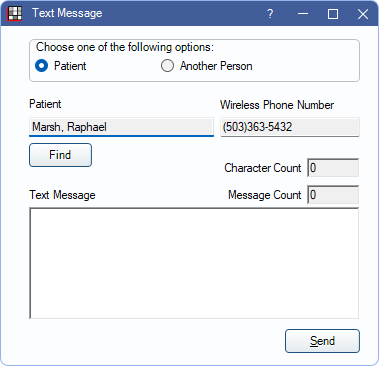
Before sending text messages, first sign up for eServices Texting and set monthly limits.
Choose one of the following options:
- Patient: Text the selected patient using the phone number on file.
- Patients should have their wireless number entered in the Edit Patient Information window and have their Text OK status set to Y (Yes).
- If a patient's Text OK setting is currently N (No), there is a prompt to update the Text OK status before sending the message.
- Another Person: Text a non-patient. The current patient is cleared out and a Wireless Phone Number can be typed in manually.
Find: Only available when Patient is selected. Open Select Patient to search for a different patient to text.
Longer messages may incur additional fees or send in multiple messages. For character limitations and message segment details, see Integrated Texting Q and A.
- Character Count: Count of characters (includes tabs and spaces).
- Message Count: Count of messages that will be sent.
Text Message: Manually type a one-time message or Right-Click the text box for additional options.
Click Send to send out the text message to the recipient.
- A Commlog entry is automatically generated for text messages sent to a patient. Set the default Commlog Type for text messages in Definitions: Commlog Types.
- Messages can also be sent or viewed from the Text Messaging Mailbox.
- If the monthly texting limit is reached, there is a prompt to increase the SMS Warning Amount.
Note: Text messages are not a secure method of sending PHI.

