Manage Module
The Manage Module contains miscellaneous management functions that do not apply to any single patient.
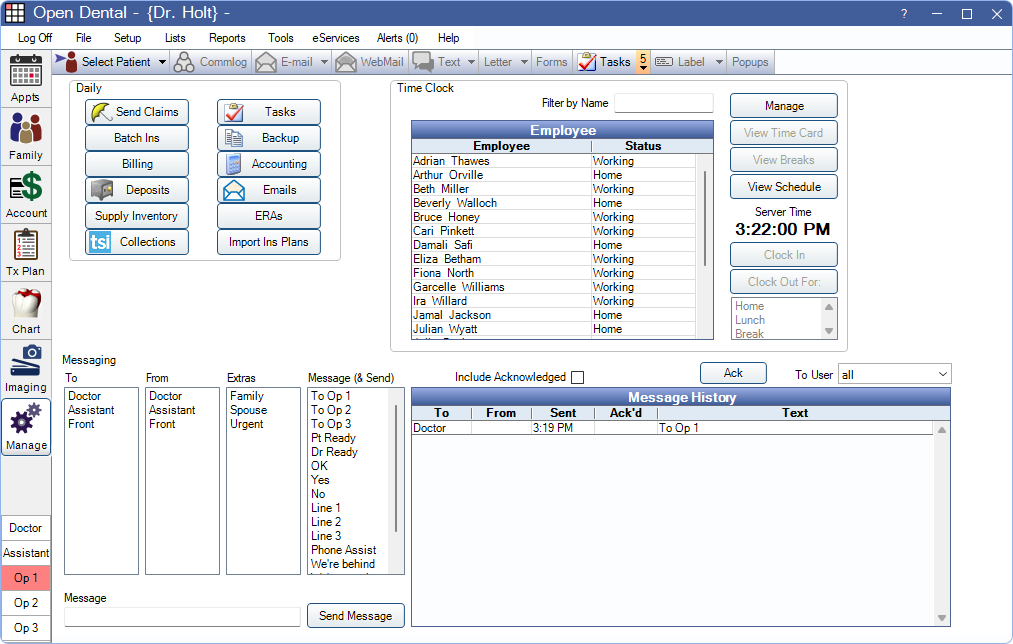
Also see Webinars.
Daily Area
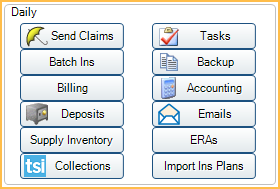
- Send Claims: Open Insurance Claims window to send or print insurance claims waiting to be sent or view Claim History.
- Batch Ins: Enter Batch Insurance Payments.
- Billing: Print or email batch statements and set billing defaults. See Billing.
- Deposits: Create and manage Deposit Slips.
- Supply Inventory: Open Supply Inventory to track suppliers, supplies, orders, and equipment.
- TSI Collections: Open TSI Collections.
- Tasks: Opens the Tasks Area in a separate window. More than one task list can be open at a time.
- Backup: Use Open Dental's manual Backup Tool.
- Accounting: Open the Accounting feature used to set up a chart of accounts and track expenses, income, assets, liabilities and equity.
- Email Inbox: Open the Email Client.
- ERAs: Open the ERAs window to process and manage ERAs.
- Import Ins Plans: Only visible when Public Health is turned on. This is a very specific function for importing 834 files. Import Ins Plan 834.
Time Clock
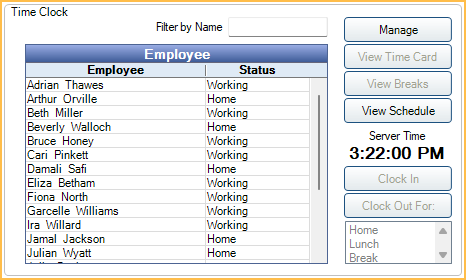
Employees can use the Time Clock to clock in or out of work..
Messaging
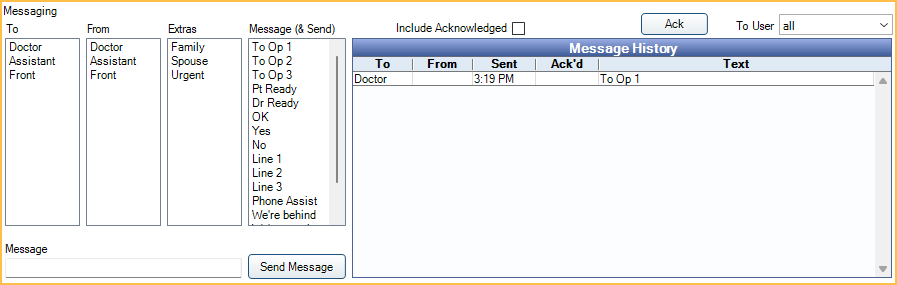
Send internal text, light, and sound messages to all workstations in the office. See Messaging for additional details.

