Sheet Def Defaults
Use Sheet Defaults to set specific sheets to specific items.
In Sheets, click Defaults.
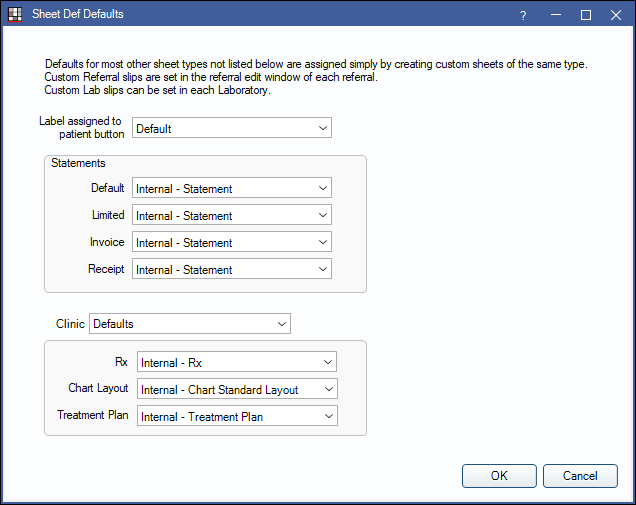
Sheets prefaced by internal refer to the internal version of the sheet created by Open Dental.
Label assigned to patient button: Select a custom label to print when clicking the Label button in the Main Toolbar. Only available for labels with a sheet type of LabelPatient.
Statements
Set default sheets for different statement types. A custom sheet can be used for each type. These settings are the same for all clinics.
Default: The default statement sheet for Statements and Billing.
Limited: The default sheet for Limited Statements.
Invoice: The default sheet for Invoices.
Receipt: The default sheet for Receipts.
Other defaults
Set custom sheets as default for printing prescriptions or viewing the Chart Module.
Clinic: If using Clinics, defaults can optionally be set for each clinic. Click the dropdown to select the clinic. Rx, Chart Layout, and Treatment Plan sheets can be set per clinic.
Rx: Click the Rx dropdown to select the sheet to use when printing single prescriptions.
Chart Layout: Choose a Chart Layout to be the default. Users must to log out of Open Dental to see any changes reflected.
Treatment Plan: Choose a Treatment Plan Layout to be the default.

