Consent Form
Quickly create Consent forms from the Chart Module to print or have patients sign digitally.
In the Chart Module toolbar, click Consent.
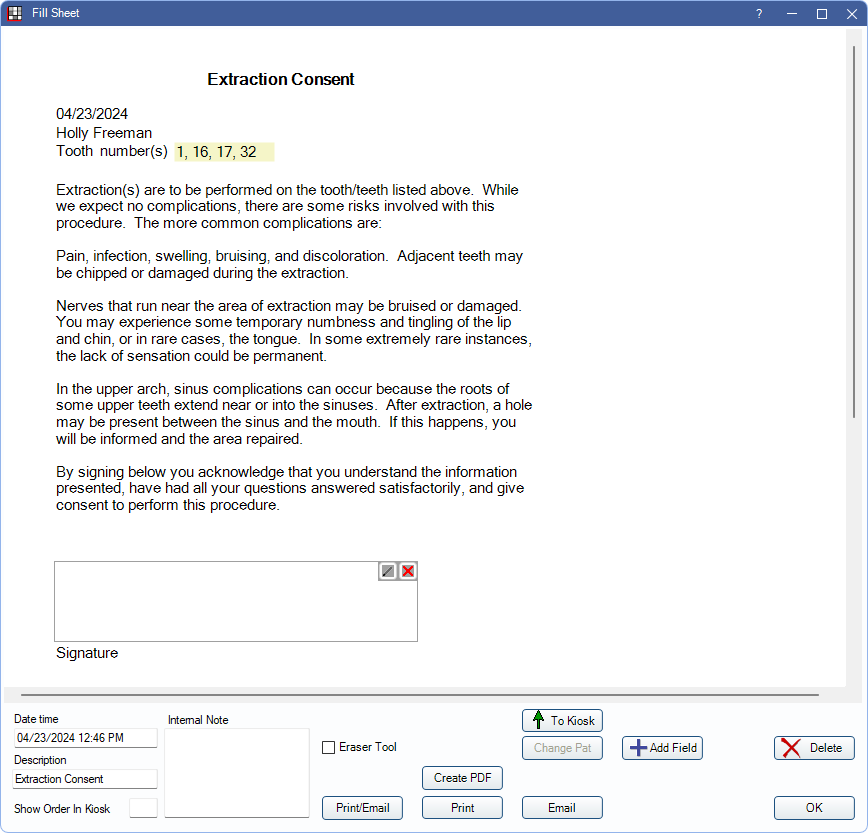
Alternatively, in the Treatment Plan Module click Consent.
If only one Consent form exists, it is generated. If more than one Consent form exists, click the dropdown, then select the form to generate instead.
- To customize layout or content, see Consent Form Layout.
- View patient Consent forms in the Chart Module, Progress Notes, and Account Module.
- Consent forms can be sent to the eClipboard or generated in ODTouch when Mobile Layout is enabled.
- Consent forms can be used with Automation.
Generating and Filling Out Consent Forms
If the Consent form includes the ProcsWithFee or ProcsNoFee Sheet Grid:
- When generating the form from the Chart Module, procedures can be selected from the Sheet Procedure Select window after clicking Consent.
- When generating the form from the Treatment Plan Module, highlight procedures before clicking Consent to include them on the form.
To include information for all treatment planned procedures in the Active Treatment Plan, the sheet must include the treatmentplanProcs or treatmentplanProcsPriority static text fields.
The form is opened in the Fill Sheet window. Enter information as necessary. Pale yellow areas (e.g., Tooth numbers) indicate input areas.
Signing Consent Forms
Electronic Signatures are supported for Consent forms.
There are multiple ways a patient can sign a Consent form:
- Print the Consent for the patient to sign, then scan the Consent form into the Imaging Module.
- Have the patient sign electronically in the office via eClipboard or ODTouch.
- With eClipboard, the Consent form can be signed when seated in the operatory or prior to the appointment when checking in.
- Have the patient sign electronically in the office via the kiosk. See Workflow in Kiosk Manager.

