Consent Form Layout
Consent form sheets can be customized to meet the needs of the practice.
In Sheets, double-click on a custom sheet with the type of Consent.
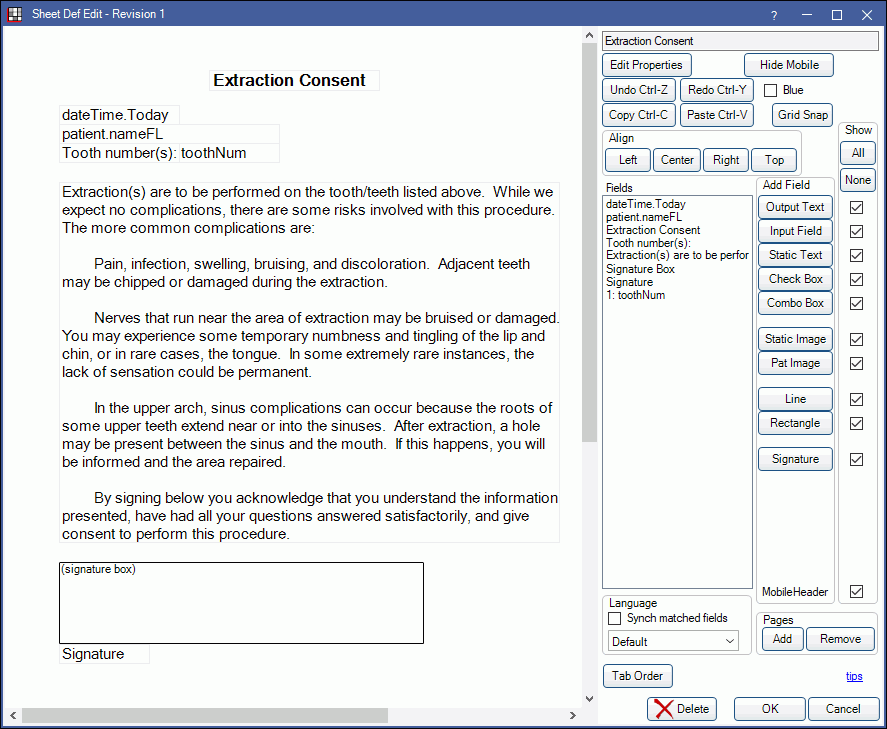
Alternatively, in Sheets:
- Click New and choose Consent as the Sheet Type to create a new consent form from blank.
- Select an existing Custom Consent sheet and click Duplicate to create a copy of an existing consent form.
- Select the existing Internal Consent sheet and click Copy to create a copy of the default consent form that can be edited.
Additional information:
- Consent forms support Electronic Signatures.
- To create a consent form for a patient, see Consent Form.
- Consent forms can be sent to the eClipboard when Mobile Layout is enabled.
Also see: Sheet Def Properties and Sheet Field Types
To customize a Consent sheet type, see Edit Sheet Def.
Note: The Input Field for ToothNum is unique to Consent forms. Prior to having a consent signed, add the tooth number manually from the Consent Form Fill Sheet window. Once entered, the field cannot be altered in the eClipboard app or on the kiosk by the patient.

