Mobile Web
In eServices Setup, click Mobile Web.
Note: Mobile Web has been replaced by ODMobile, an app that is installed right to your mobile device! Existing users, on Open Dental Version 22.4 or greater, can continue to use Open Dental Mobile Web, however new features will not be added.
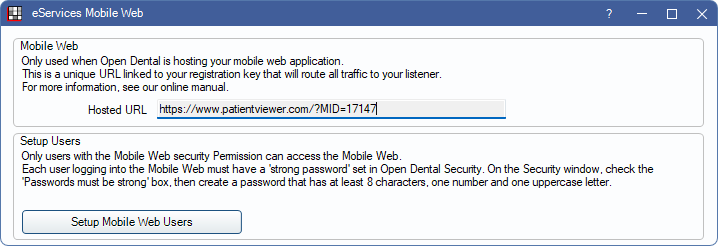
To begin using Mobile Web, first Sign up for the service.
Note: Security Permissions granted for the user also applies to the user when using Mobile Web.
Mobile Web URL
Hosted URL: Use this URL to access Mobile Web. This link is unique to the database.
Alternatively, the URL can be found in the eServices Signup Portal by hovering over Mobile Web.
A entry is logged in the audit trail every time a user logs into the Mobile Web.
Setup Users
Setup Mobile Web Users: Click to open the Security window. Set up users as needed.
To access Mobile Web, the following is required:
- The ODTouch/ODMobile security permission. See User Group.
- Passwords must be strong must be enabled in Global Security Settings.
- Users must have a strong password. See Change Password.

