Dental School Instructors
Each instructor should be added in Open Dental as a provider.
In Dental School Providers, double-click an existing Instructor to edit.
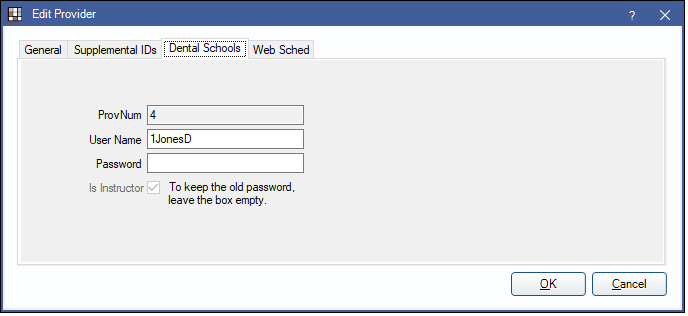
For Dental Schools, instructors are providers who can also fill out Dental Student Evaluations. Complete steps 1-4 on Dental Schools before adding the first instructor.
To add instructors, in the Dental School Providers window, select the Instructors radio button and click Add.
Enter the instructor's information on the Edit Provider, General tab.
On the Dental Schools tab, enter the user name and password for the instructor to use to Log In to Open Dental.
- ProvNum: Automatically generated once the instructor is saved. Cannot be changed.
- User Name: Defaults to the instructor's ProvNum but can be manually changed. Changes are reflected in Security.
- Password: When editing an existing instructor, the password field is blank. To keep the password the same, leave it blank.
Instructors can change their password when they log on. From the Main Menu, click File, Change Password.
Click Save to create the instructor or keep changes. New instructors are automatically assigned to the default instructor user group set in Dental School Setup and added as a user in Security Setup.
To add other providers and students, see Dental School Providers and Dental School Students.

