Dental School Setup
Set security defaults and access additional setup for Dental Schools.
In the Main Menu, click Setup, Dental Schools.
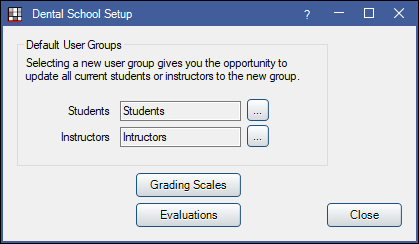
For Dental Schools, assign the default student and instructor User Groups; this determines the user group assignment when adding Dental School Students and Dental School Instructors.
Students: Displays the default user group for new Dental School Students. Click [...] to change the default user group.
Instructors: Displays the default user group for new Dental School Instructors. Click [...] to change the default user group.
Grading Scales: Click to add or edit Dental School Grading Scales.
Evaluations: Click to add or edit the Dental School Evaluation Setup. To view student evaluations, see Dental Student Evaluations.
To add students and instructors to each user group, see Dental School Students and Dental School Instructors.

