Definitions: Appointment Colors
Customize colors in the Appointments Module with Appointment Colors definitions.
In the Main Menu, click Setup, Definitions, Appointment Colors.
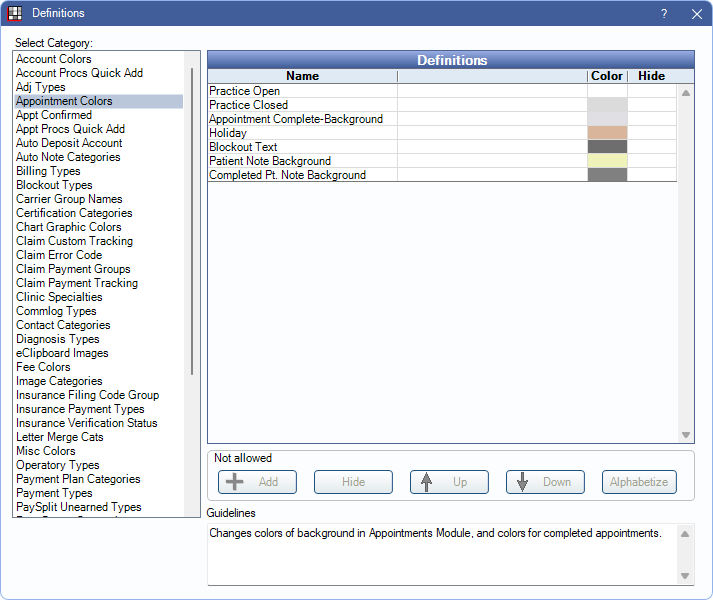
The Appointment Colors definition determines some of the colors in the Appointments Module. Other colors are determined in Preferences, by Providers, or Appointment color overrides. Blockout colors are set in Definitions: Blockout Types.
Definitions:
- Practice Open: Background color of the appointment schedule when the practice is open. This is the color shown when a provider is scheduled for an operatory.
- Practice Closed: Background color of the appointment schedule when the practice is closed. This is the color shown when there is no scheduled provider for an operatory.
- Appointment Complete - Background: Background color of appointments with status of Complete.
- Holiday: Background color of the appointment schedule when the day is marked as a Holiday in Schedule Setup.
- Blockout Text: Text color of Blockouts.
- Patient Note Background: Background color for patient notes not yet set complete (see Notes, Appointment Notes).
- Completed Pt Note Background: Background color of patient notes with a status of Complete.
Double-click an item to edit. The Edit Definition window opens.
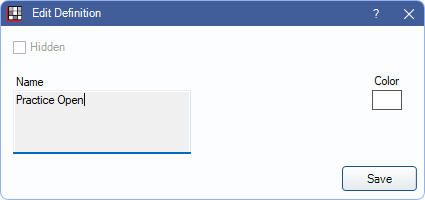
Click the Color block to select a Color then click Save to exit the window and keep changes. The item name cannot be changed or and items cannot be hidden.

