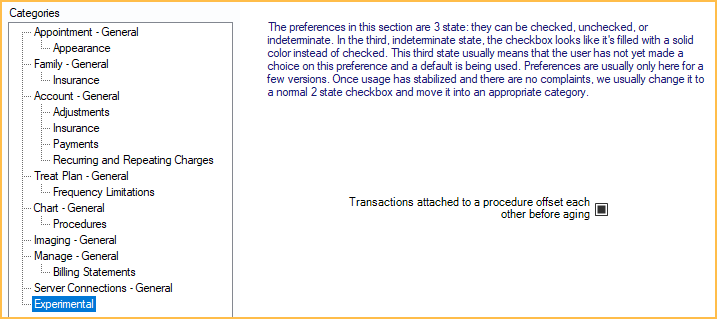Preferences
In the Main Menu, click Setup, Preferences.
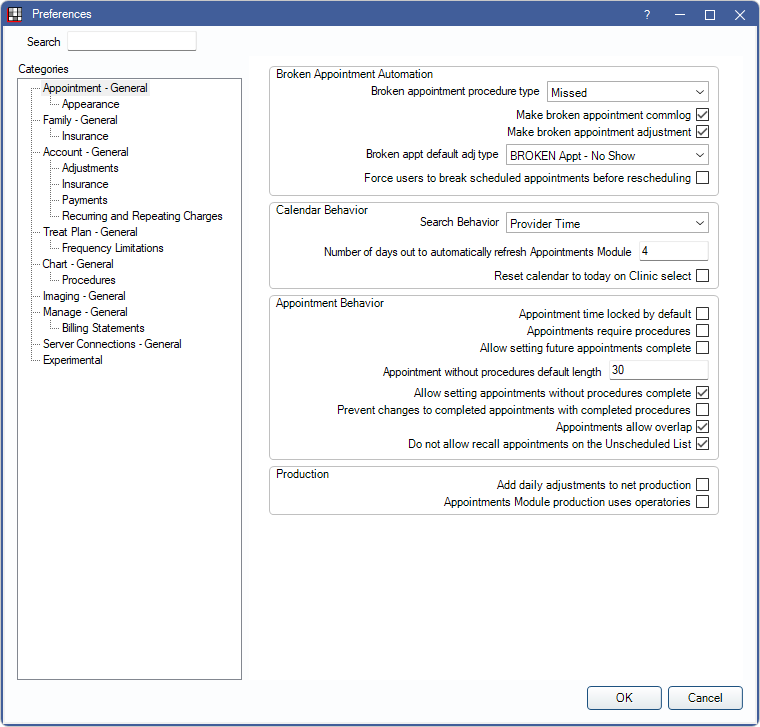
Preferences are sorted by category on the left. Click a category to view more preferences.
![]() Some Preferences have additional details or examples. If the i icon appears when hovering over the preference, click to open a window with more information.
Some Preferences have additional details or examples. If the i icon appears when hovering over the preference, click to open a window with more information.
Search: Enter a term to search Preferences. Any categories that contain a preference matching the exact term are highlighted in yellow. Click a category to view matching Preferences.
Click Save to exit the window and keep changes to Preferences.
Categories
Each category is organized by module, then topic.
Main Window - General

Main Window - Miscellaneous

Appointment - General
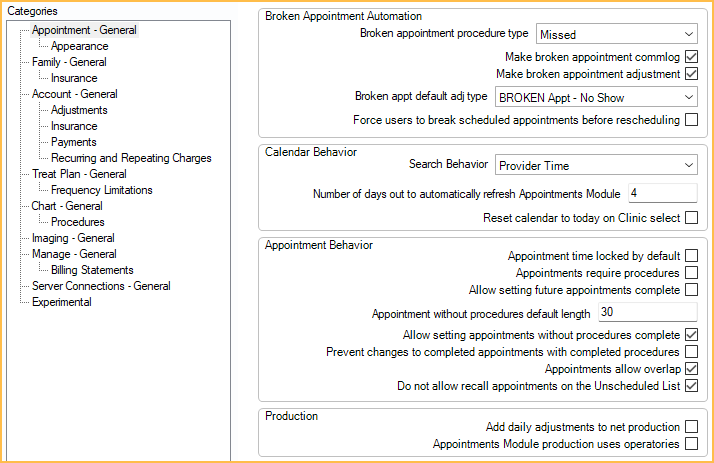
Appointment - Appearance
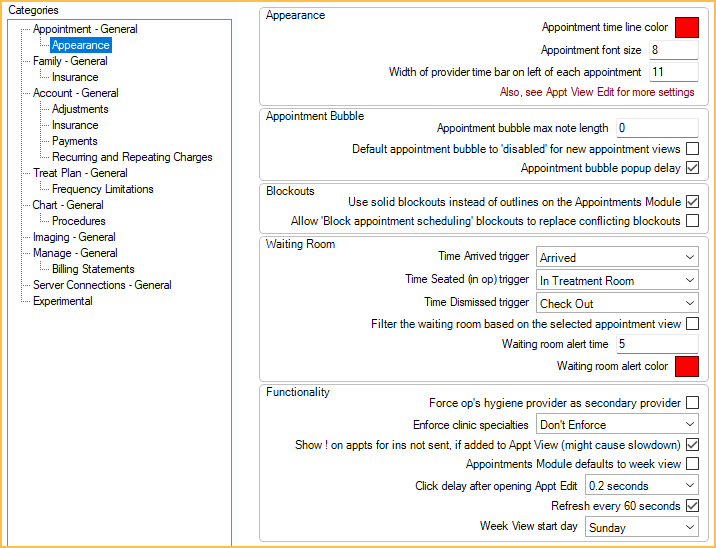
Family - General
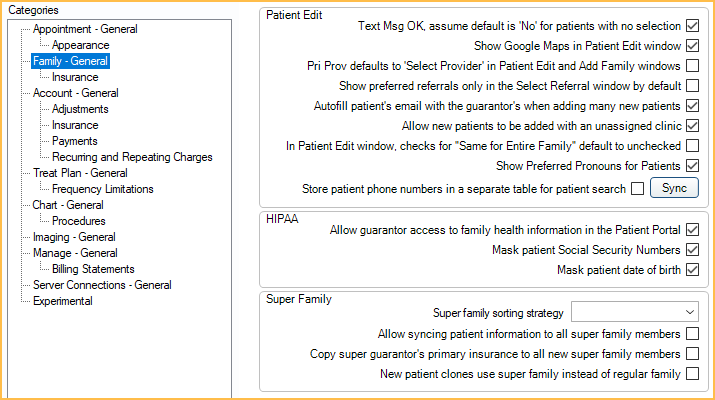
Family - Insurance
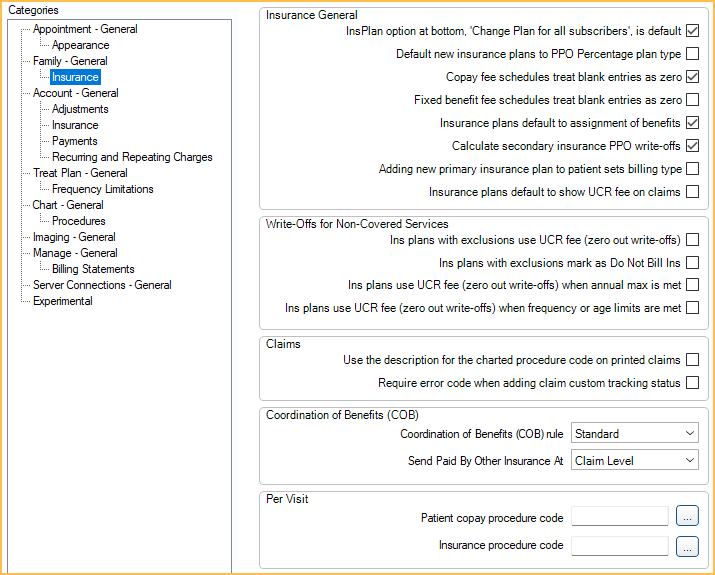
Account - General
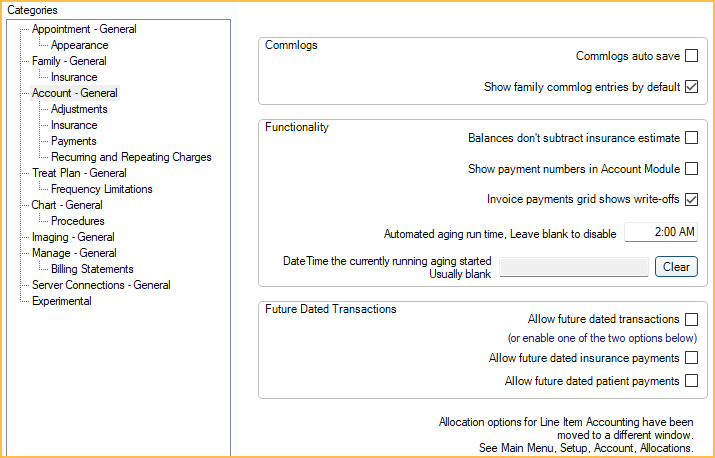
Account - Adjustments
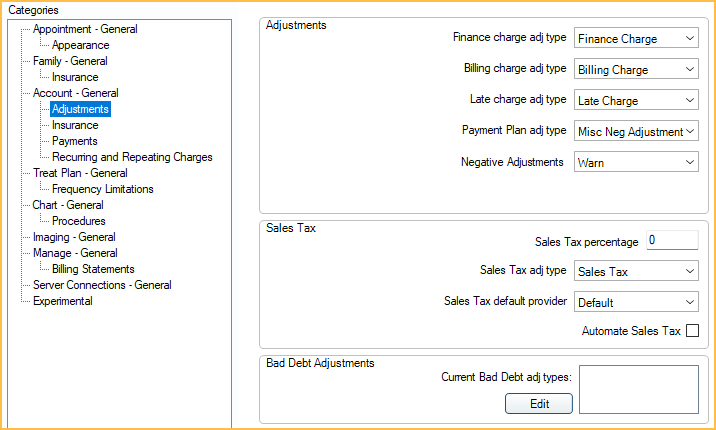
Account - Claim Send
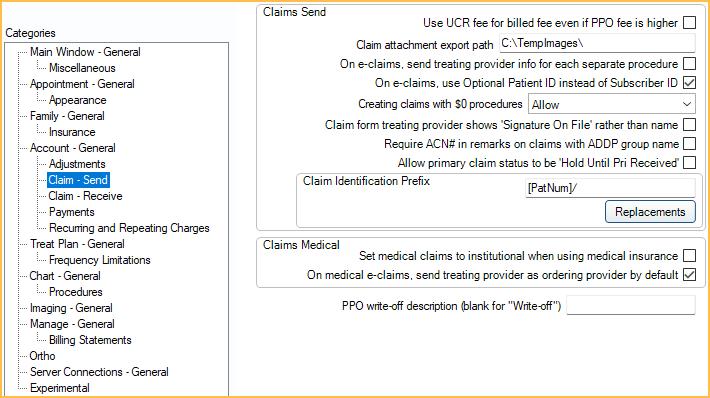
Account - Claim Receive
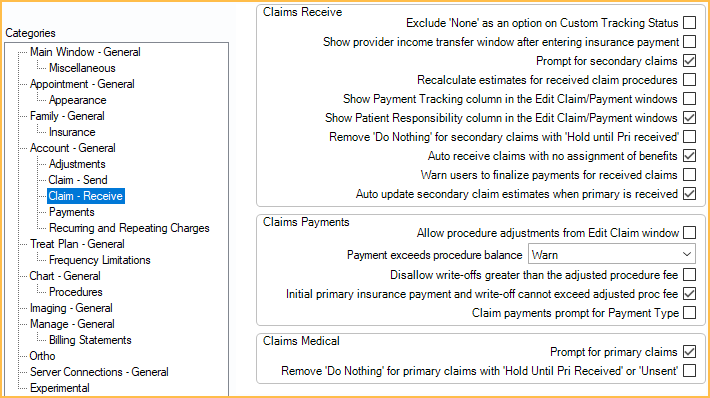
Account - Payments
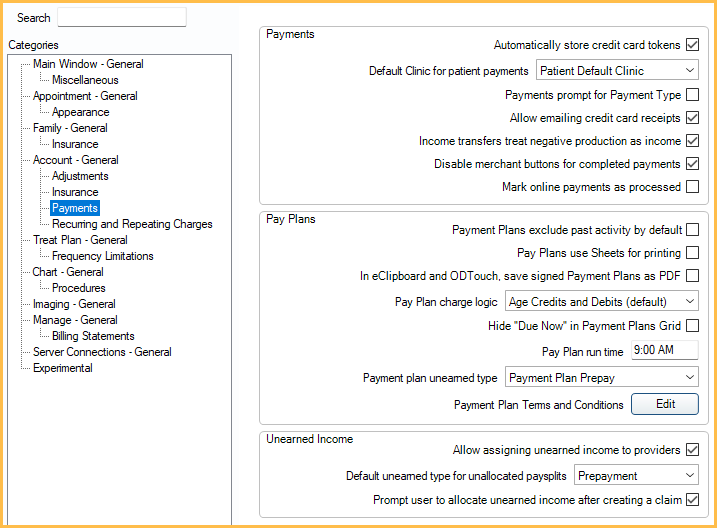
Account - Recurring and Repeating Charges
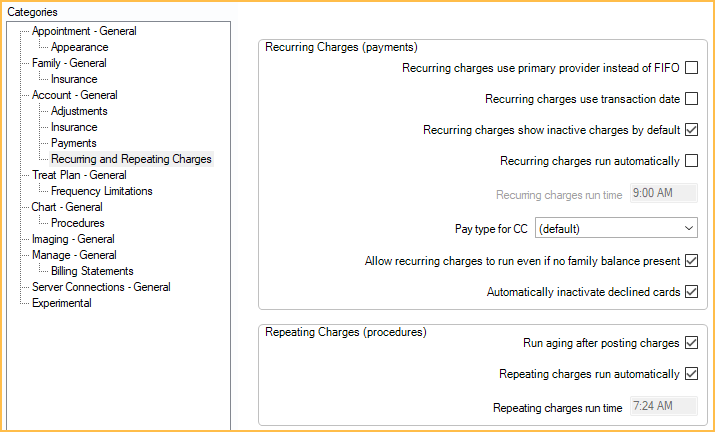
Treat Plan - General
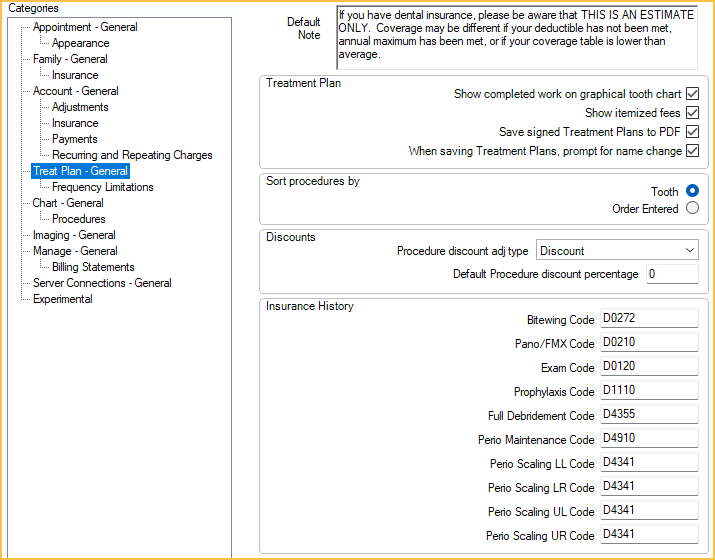
Treat Plan - Frequency Limitations
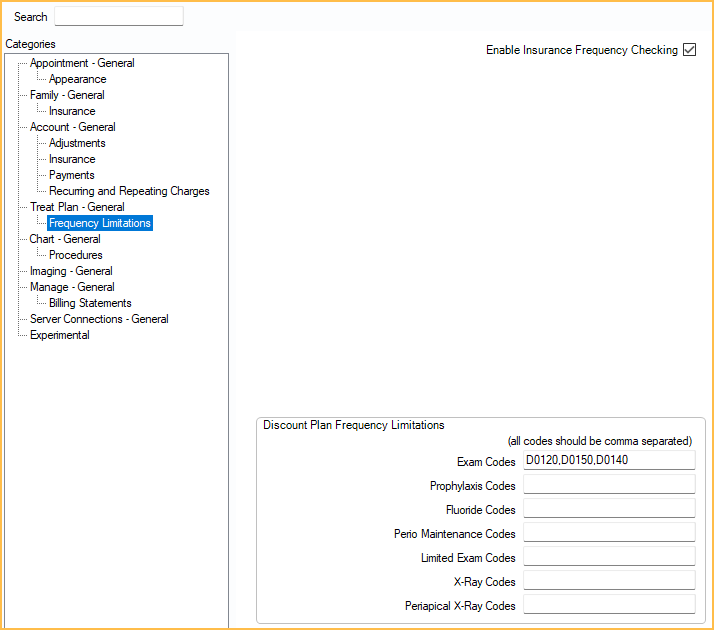
Chart - General
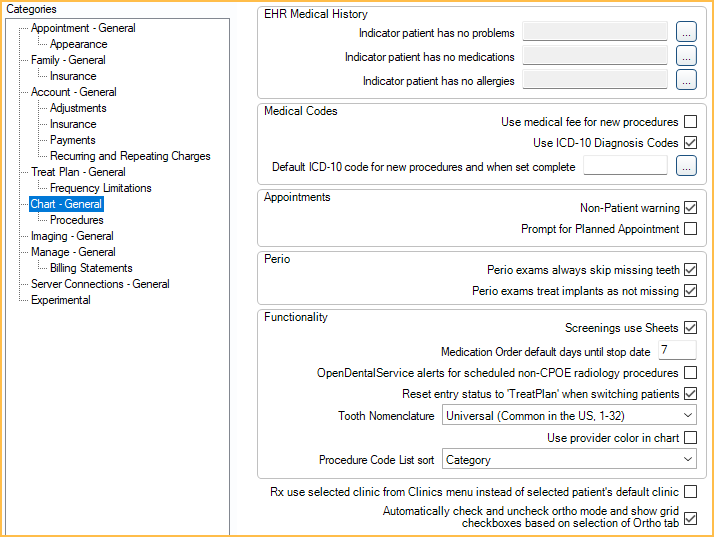
Chart - Procedures
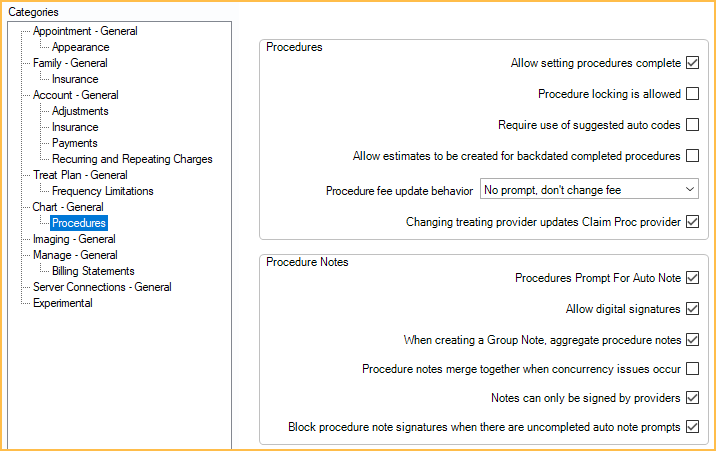
Imaging - General
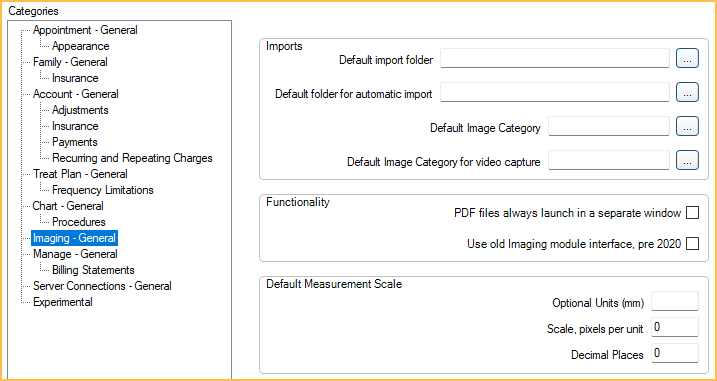
Manage - General
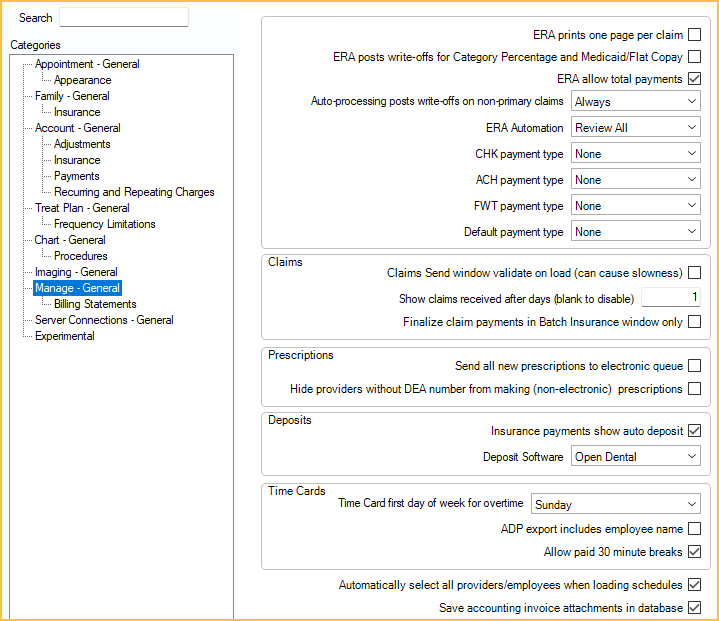
Manage - Billing Statements
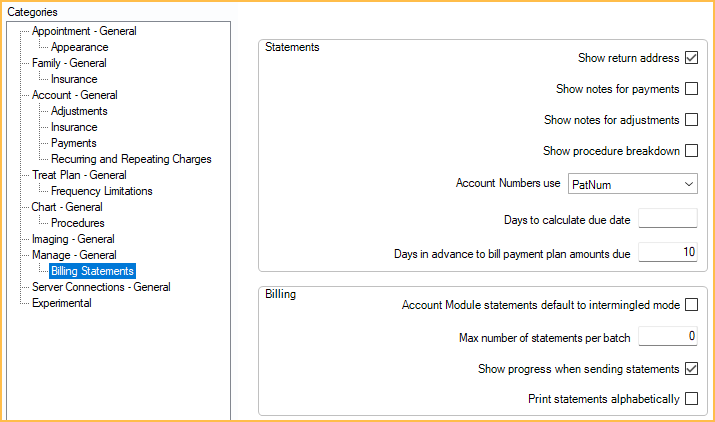
Ortho
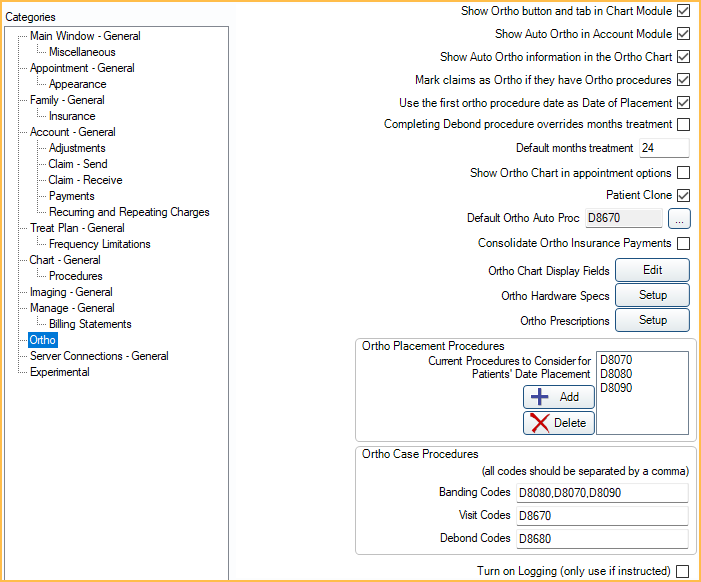
Enterprise - General
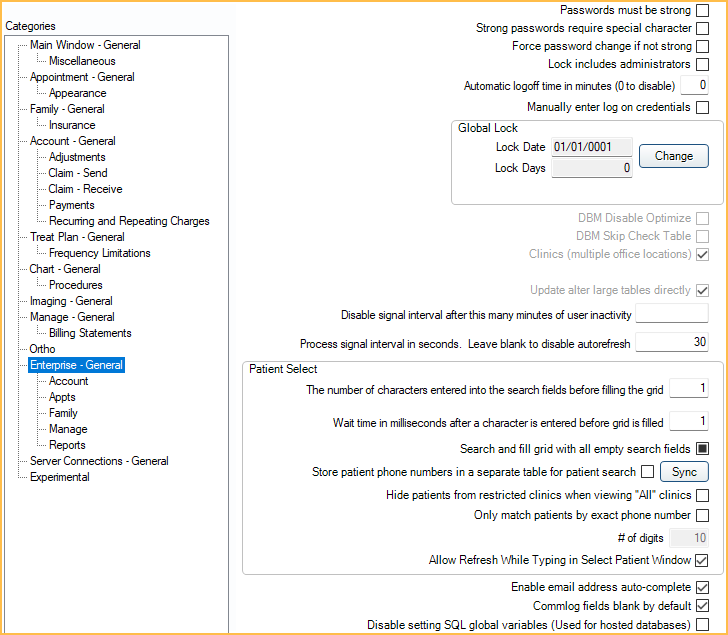
Enterprise - Account
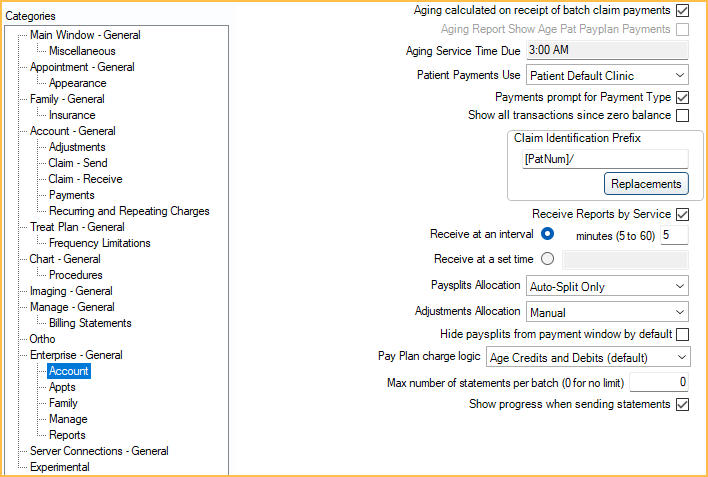
Enterprise - Appts
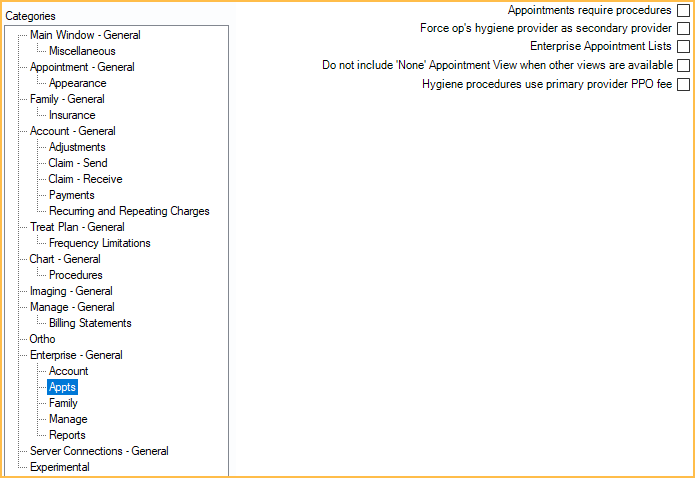
Enterprise - Family
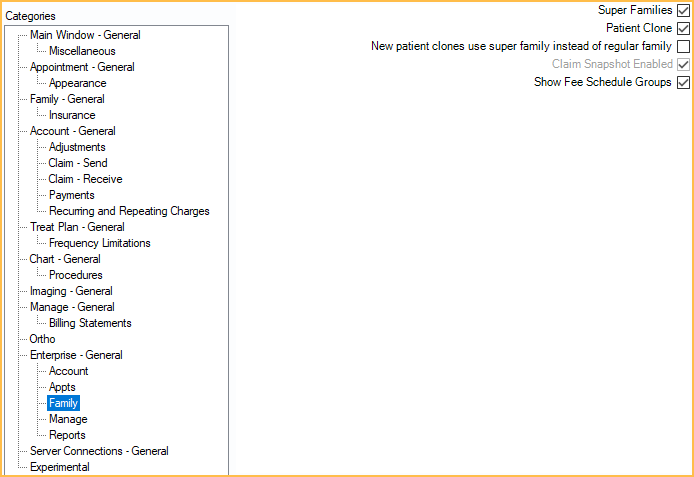
Enterprise - Manage
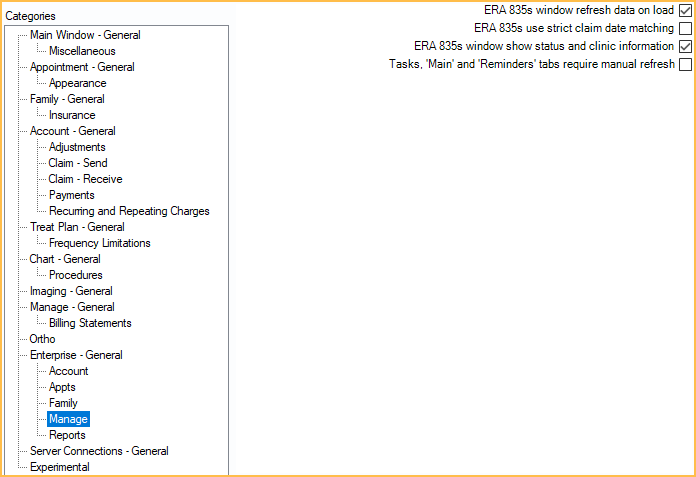
Enterprise - Reports
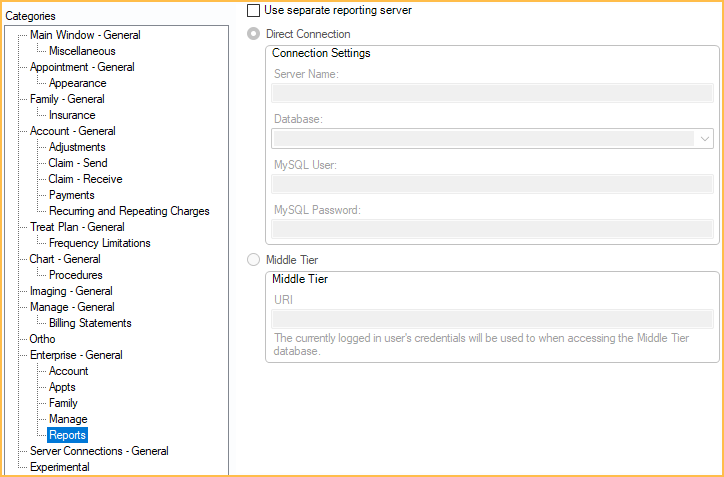
Server Connections - General
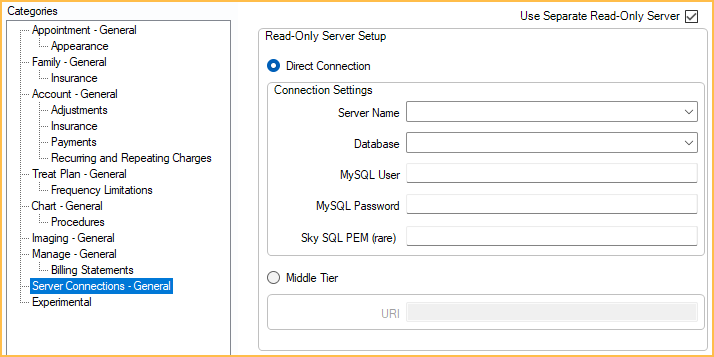
Experimental