Show Features
Some features can be hidden or displayed based on the preference of the practice.
In the Main Menu, click Setup, Advanced Setup, Show Features.
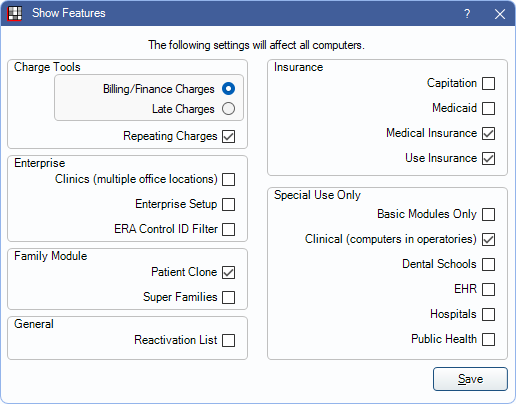
Charge Tools
- Billing/Finance Charges: Enables the option to charge late fees on past due balances using the Billing/Finance Charges tool.
- Late Charges: Enables the option to charge late fees on unpaid balances billed out on statements sent in a specific time frame.
- Repeating Charges: Enables the option to post repeating procedures to patient accounts each month.
Enterprise
- Clinics: Turn on Clinics (i.e., when there are multiple locations).
- Enterprise Setup: Adds additional Preferences for Enterprise users.
- ERA Control ID Filter: Allows the ERA window to be filtered by Control ID.
Family Module
- Patient Clone: Enables Patient Clones. Useful for orthodontist offices who want to track production and income separately.
- Super Families: Enables the Super Family feature.
General
- Reactivation List: Adds the Reactivation tab to the Recall List to track contact attempts for inactive patients.
Insurance
- Capitation: Enables Capitation Insurance Plans.
- Medicaid: Adds various Medicaid fields in Patient Information, Procedure Info, and Insurance Plans.
- Medical Insurance: Enables Medical Insurance features.
- Use Insurance: Enables insurance information in the Family Module and insurance estimates in the Treatment Plan Module.
Special Use Only
- Basic Modules Only: Only show the Appointments, Family, Account, and Chart modules.
- Clinical (computers in operatories): Changes the Chart Module toolbar button changes to Procs, procedures can only be treatment planned or completed for billing, and the Diagnosis/Prognosis panels are hidden. To also remove the Patient Info panel, edit the Chart Layout.
- Dental Schools: Enables Dental Schools.
- EHR: Enables EHR features (EHR Modified Stage 2).
- Hospitals: Enables an option to Print Day for Hospital in the Chart Module to print completed procedures, a photo of the patient (if available), and a signature line at the bottom for staff to sign.
- Public Health: Enables various Public Health features such as a tab in the Patient Information, Public Health Screenings, Responsible Parties, and reports for UDS, Raw Screening, and Raw Population Data.
