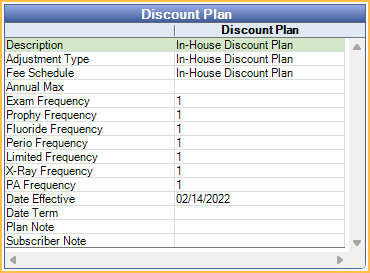Family Module
The Family Module is where basic patient and insurance information is entered and organized.
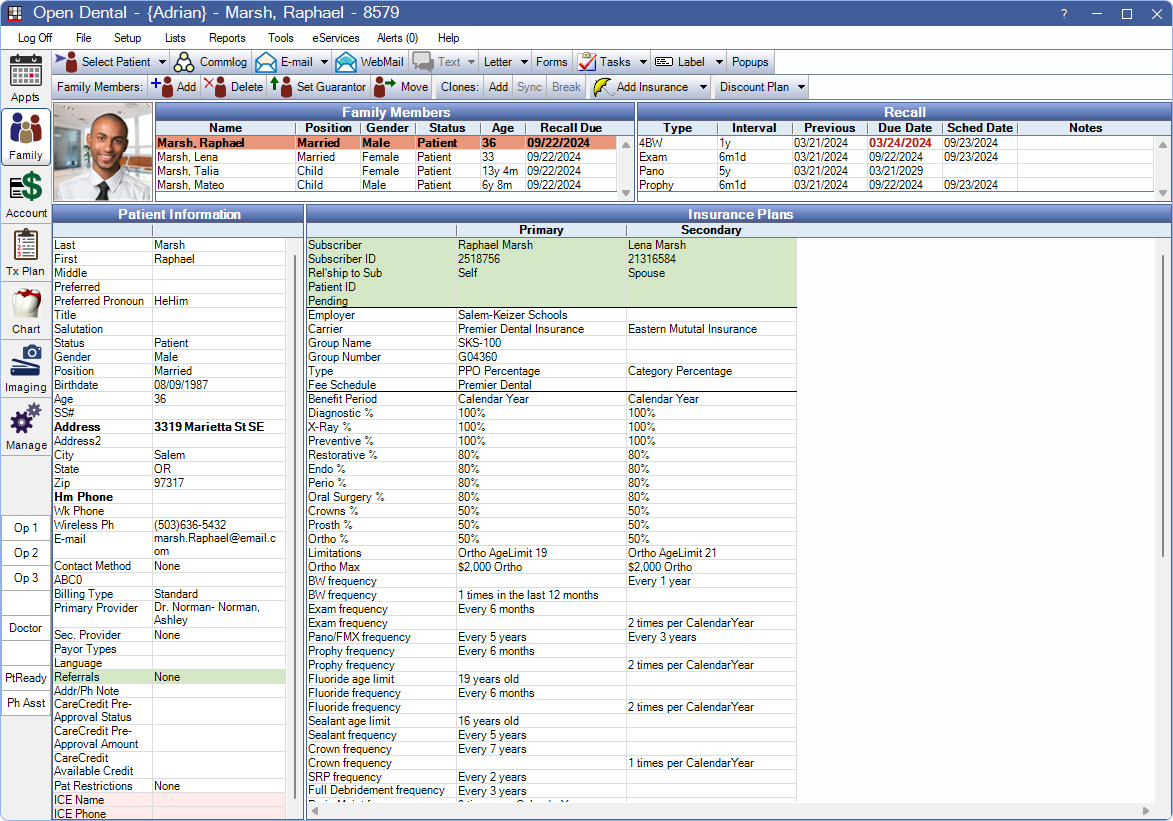
![]() See our Family Module Playlist.
See our Family Module Playlist.
Family Toolbar
Family Members: Add and delete patients, set a family member as the guarantor, and move a patient to a different family.
Clones: Create and manage Patient Clones.
Super Family: Create and manage a Super Family. This feature is used to group multiple families into an overarching group. This is helpful for billing.
Add Insurance: Attach an insurance plan or view all insurance plans for the family.
Discount Plan: Attach a Discount Plan to the patient. This feature can be used to automatically apply treatment discounts for patients without insurance.
Patient Picture & Family Member List
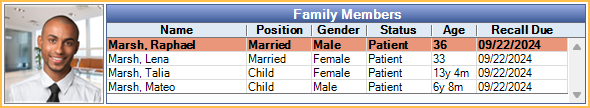
View the patient's photo and quickly switch between family members.
Recall
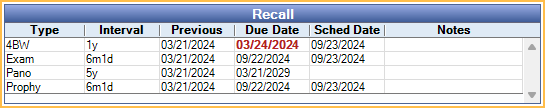
View the patient's Recall information, including due dates and scheduled dates.
Patient Information
A summary of patient information, including contact information. Open the Patient Information by double-clicking the area to edit information. Available fields in this area are customizable.
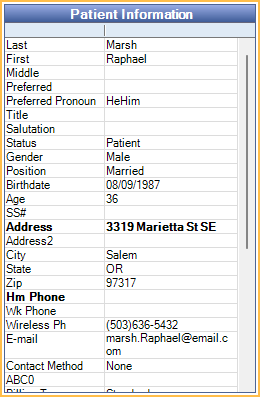
This area also lists referrals and CareCredit information.
Insurance Plans
The Insurance Plans area displays all insurance plans currently attached to the patient as active coverage. A nearly unlimited amount of plans can be attached (primary, secondary, tertiary, primary medical, secondary medical, etc.) Below the plan details is the insurance history area.
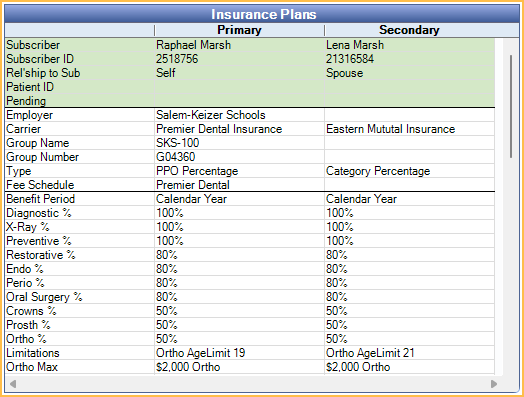
Discount Plans
This area replaces the Insurance Plans area when a Discount Plan has been attached to the patient.