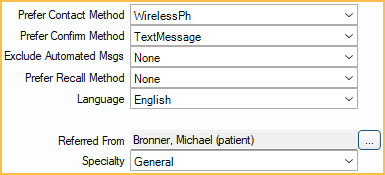Patient Information
Easily find and add patients or edit patient information.
Select Patient
In the Main Toolbar, click Select Patient.
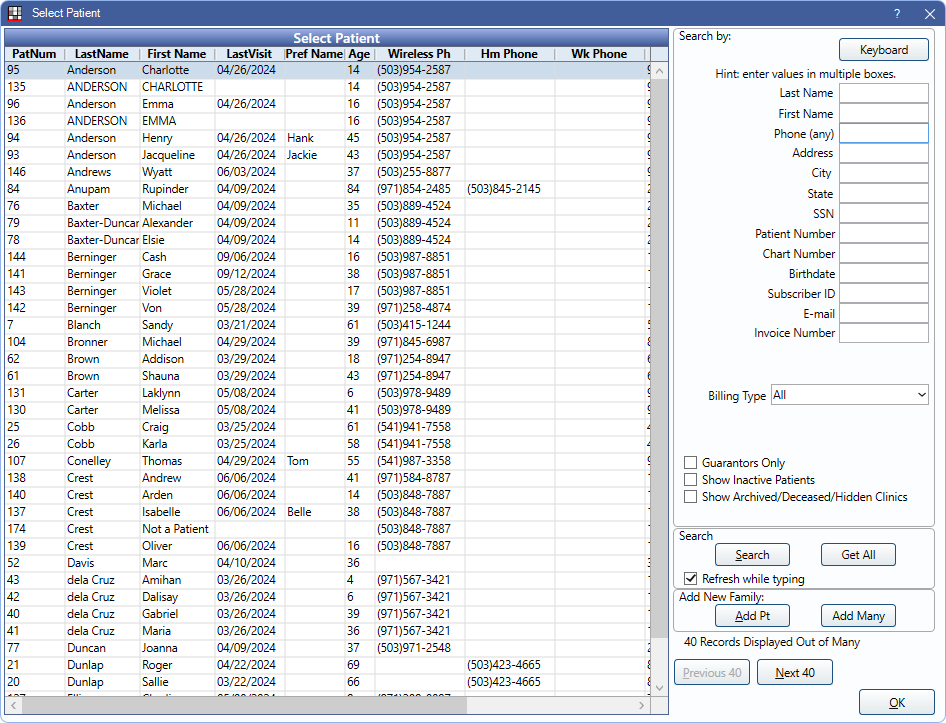
Various search options make it easy to find exactly who you're looking for. If you need to create a new patient, this can be done quickly with options to add a single patient or multiple members of a family.
Adding Families
In Select Patient, click Add Many.
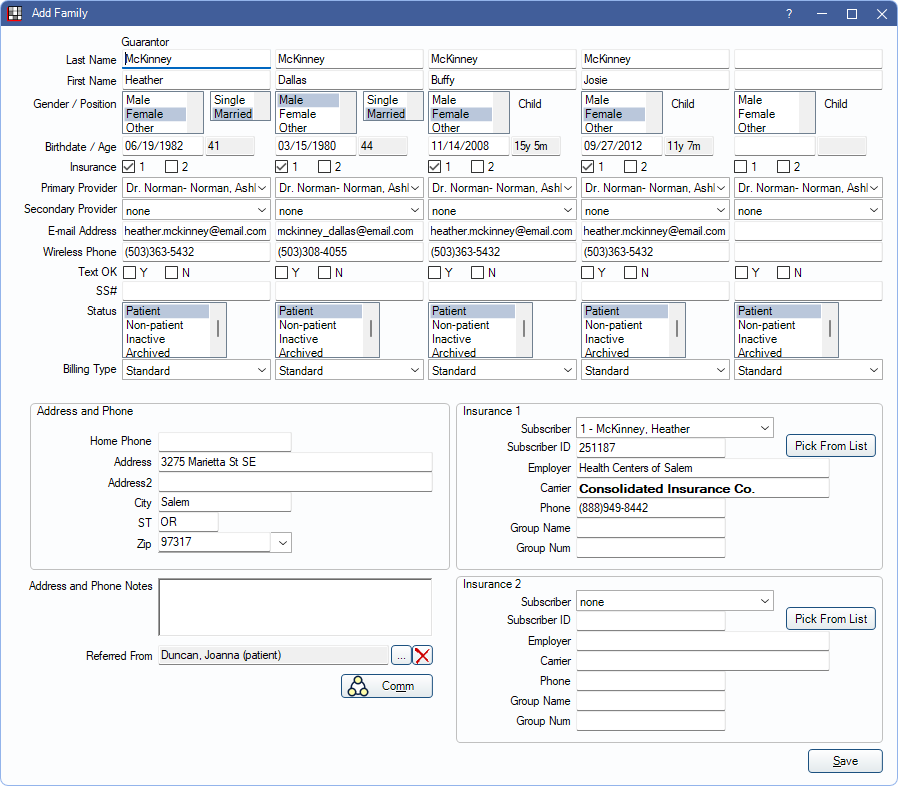
Enter address and insurance information that can be attached to up to five family members and add wireless phone, birthdate, and more for individual patients. A new patient can also be added to an existing family from the Family Module.
Edit Patient Information
In the Select Patient window, click Add Pt to create a new patient account.
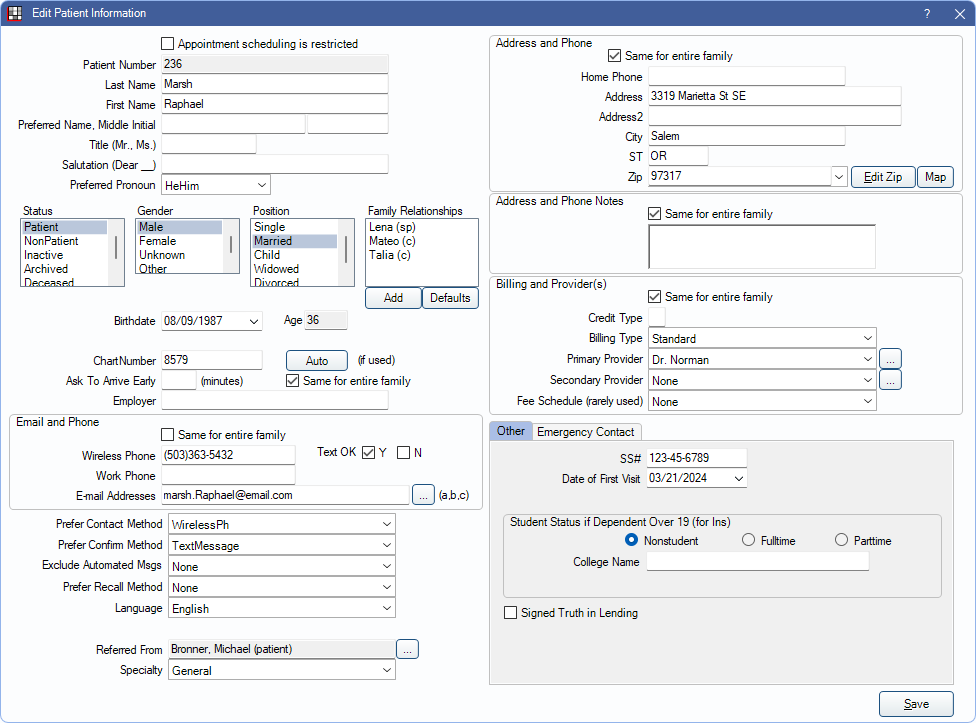
You can also edit information for an existing patient from the Family Module or Chart Module.
Use this window to enter patient information including:
- Contact information
- Preferred name and pronouns
- Marital status and family information
- Preferred provider
- and more!
You can mark fields as required to make sure staff are putting in the information you need.
Preferred Contact Methods
Use this area to note how your patient likes to be contacted. This also affects the contact information that is shown in appointment lists and other areas.