SMS Warning Amount
Set an SMS Warning Amount, that if reached prevents users from sending additional manual text messages.
In eServices Signup Basic, at the top, is the SMS Warning area.
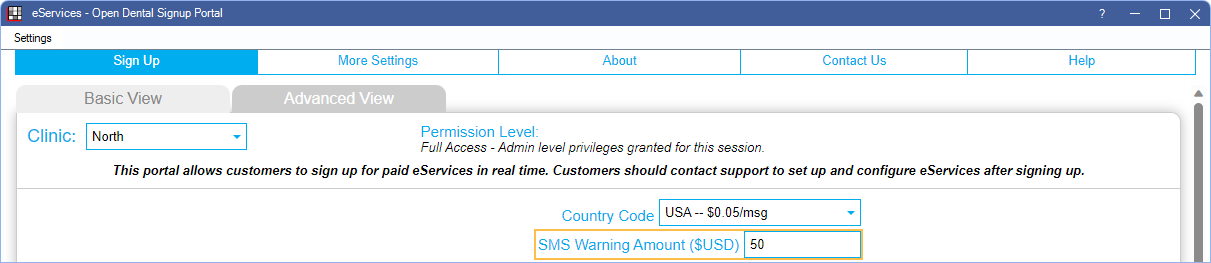
SMS Warning Amount: Enter a warning amount, per clinic. The Warning Amount is an estimate of how much each location (clinic) would like to spend on outgoing text messages per month.
- Once the amount is reached for the month for the clinic, users cannot manually send text messages until the amount is increased or a new billing cycle begins.
- If the practice is on support, use Save at the bottom to save changes. If the practice is not on support, use the Save SMS Limit to update the limit.
- The SMS Warning Amount does not apply to or stop automated eReminders, eConfirmations, Web Sched Recall, or Web Sched ASAP text messages.
- If $20 is entered as the the amount and there are three clinics, each clinic has an individual amount of $20, but the total amount equals $60.

