Definitions: Adj Types
Customize available Adjustment Types in Definitons.
In the Main Menu, click Setup, Definitions, Adj Types.
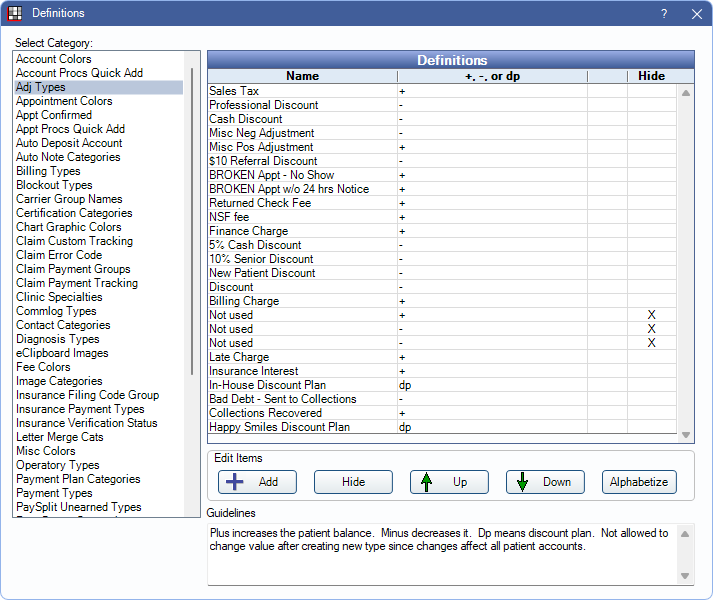
The Adj Types definition determines the list of Adjustment options available in the Account Module and for various Preferences.
Double-click an existing item to edit or click Add to create a new item. The Edit Definition window opens.
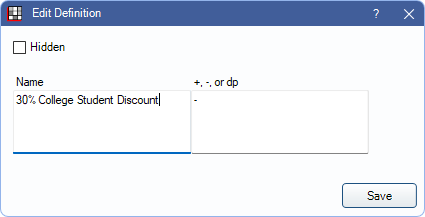
- Hidden: Check to hide the definition as an option when creating new adjustments or editing adjustments. For dp adjustments, hides the adjustment type from the Adjustment Type dropdown when editing a Discount Plan.
- Name: Enter the adjustment name. The name will appear on the patient accounts and statements when used.
- +, -, or dp: Set the behavior type of the adjustment. Once the adjustment type is created, this value cannot be changed.
- Enter + to create a positive adjustment that increases the patient balance. These adjustment are is listed as Additions in the Adjustment Edit and Add Multiple Adjustments windows.
- Enter - to create a negative adjustment that decreases the patient balance. These adjustments are listed as Subtractions in the Edit Adjustment and Add Multiple Adjustments window.
- Enter dp to create an adjustment used for Discount Plans.
Click Save to exit the window and keep changes.

