Program Links
The Program Links window lists program bridges that can be linked from Open Dental.
In the Main Menu, click Setup, Program Links.
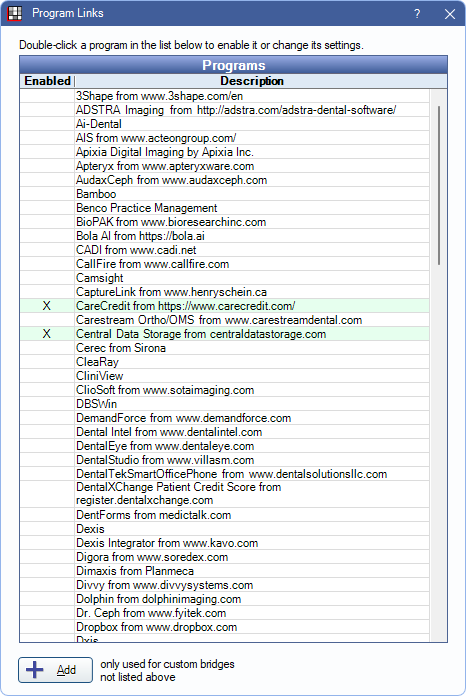
For a list of supported program bridges, see Program Bridges.
In addition to program bridges, a number of companies offer third-party API Integrations. For more information, see Third-Party Vendors.
From the Program Links list, you can enable or disable a bridge, set up clickable toolbar buttons to access the bridge, and enter other bridge-specific information.
Program Link Settings
Double-click a bridge to enter bridge settings on the Program Link window.
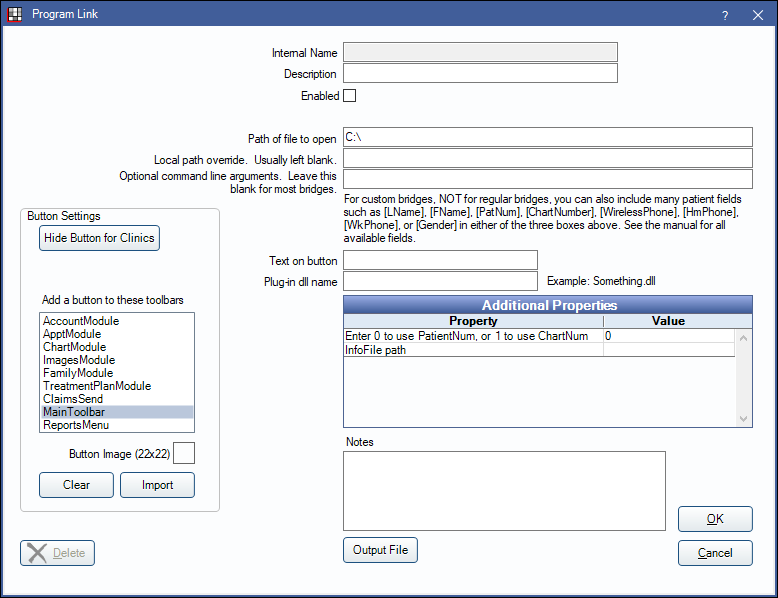
Existing bridges are auto-populated with default settings.
Button Settings
You can determine how or where the button for a bridge appears.
Hide Button for Clinics: If using the Clinics feature, you can choose which clinics the bridge button is visible for.
Add a button to these toolbars: Select one or more areas to display the bridge button. Including:
- Account Module toolbar
- Appointments Module toolbar
- Chart Module toolbar
- Imaging Module toolbar
- Family Module toolbar
- Treatment Plan Module toolbar
- Main toolbar: This displays in every module window
- Reports dropdown from the Main Menu
Button Image: Import an image that will show on the button.
