Referral Slip
Create referral slips when referring patients to other providers.
In the Referrals grid, double-click. With a referral source selected, click Referral Slip.
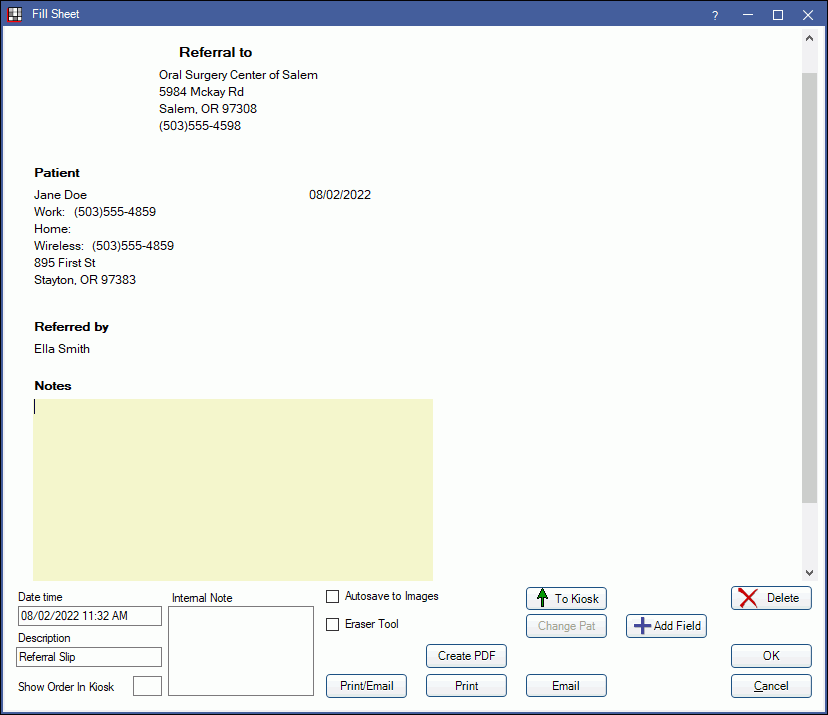
Above is an example of the internal Referral Slip Layout. Add notes in the pale yellow area as needed. Referral slips can be customized and associated to a specific referral source in the Referral List.
Use the options at the bottom of the Fill Sheet window to send or print the referral slip.
The slip is saved in the Account Module, Communication Log, Chart Module, and in the Edit Referral Attachment window of the referral source.

