Definitions: Recall / Unsched Status
In the Main Menu, click Setup, Definitions, Recall/Unsched Status.
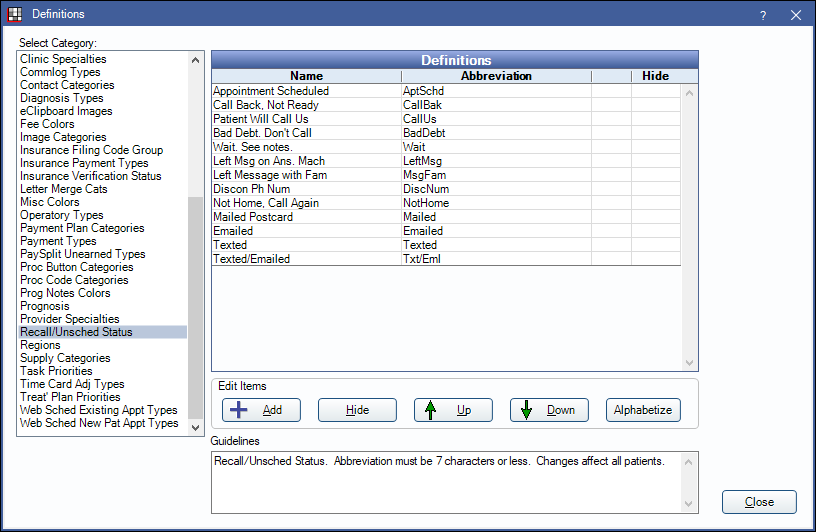
Recall/Unsched Status definitions determine the Set Status/Unscheduled Status options available in the Recall and Unscheduled Lists.
When a status is selected from the Set Status dropdown menu in the Recall List, a Commlog is created with the status name. In the Unscheduled List, selecting a status from the Unscheduled Status dropdown in the Edit Appointment window changes the UnschedStatus column.
Double-click an existing item to edit or click Add to create a new item. The following Edit Definition window opens.
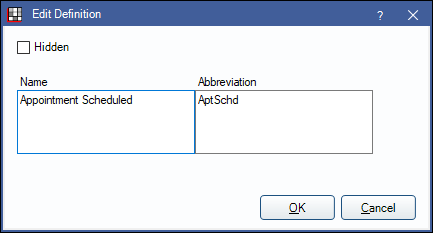
- Name: Enter the status description.
- Abbreviation: Enter an abbreviation to correspond with the status. This displays in some areas instead of the full name. Must be 7 characters or less.

