Definitions: Misc Colors
In the Main Menu, click Setup, Definitions, Misc Colors.
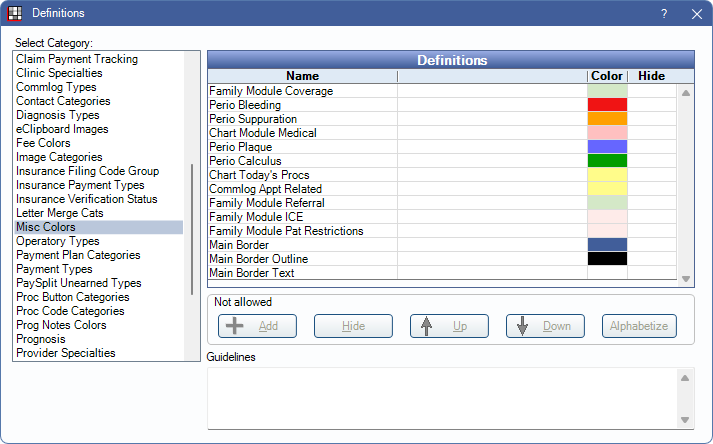
The Misc Colors definition determines the colors used in various areas of the program.
- Family Module Coverage: Background color of insurance subscriber information.
- Perio Bleeding: Color of the bleeding indicator in the Perio Chart.
- Perio Suppuration: Color of the suppuration indicator in the Perio Chart.
- Chart Module Medical: Background color of the Medical Chart grid under patient info in the Chart Module.
- Perio Plaque: Color of the plaque indicator in the Perio Chart.
- Perio Calculus: Color of the calculus indicator in the Perio Chart.
- Chart Today's Procs: Background color of procedures scheduled for today in the Chart Module.
- Commlog Appt Related: Background color of commlog entries in the Edit Appointment window (only when created from this window).
- Family Module Referral: Background color of the Referred To/Referred From/Custom Referral fields in the patient information area of the Family Module.
- Family Module ICE: Background color of the ICE Name/ICE Phone fields in the patient information area of the Family Module.
- Family Module Pat Restrictions: Background color of the Pat Restrictions field in the patient information area of the Family Module.
- Main Border: Color of the main border of Open Dental windows. Default is dark blue.
- Main Border Outline: Outline color of the border of Open Dental windows. Default is black. If using Windows 11, the border is automatically cut off and this outline doesn't display.
- Main Border Text: Color of text within main borders. Default is white.
Double-click an existing item to edit. The Edit Definition window opens.
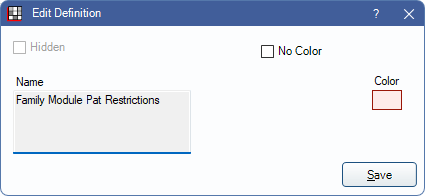
Click the colored block to select a Color, or check No Color, then click OK to save. The item name cannot be changed or hidden.

