Automated Thank-Yous
Thank-You messages are an eServices that send an automated message response (email or text message) when a patient schedules an appointment.
In eServices Setup, click Automated Messaging.
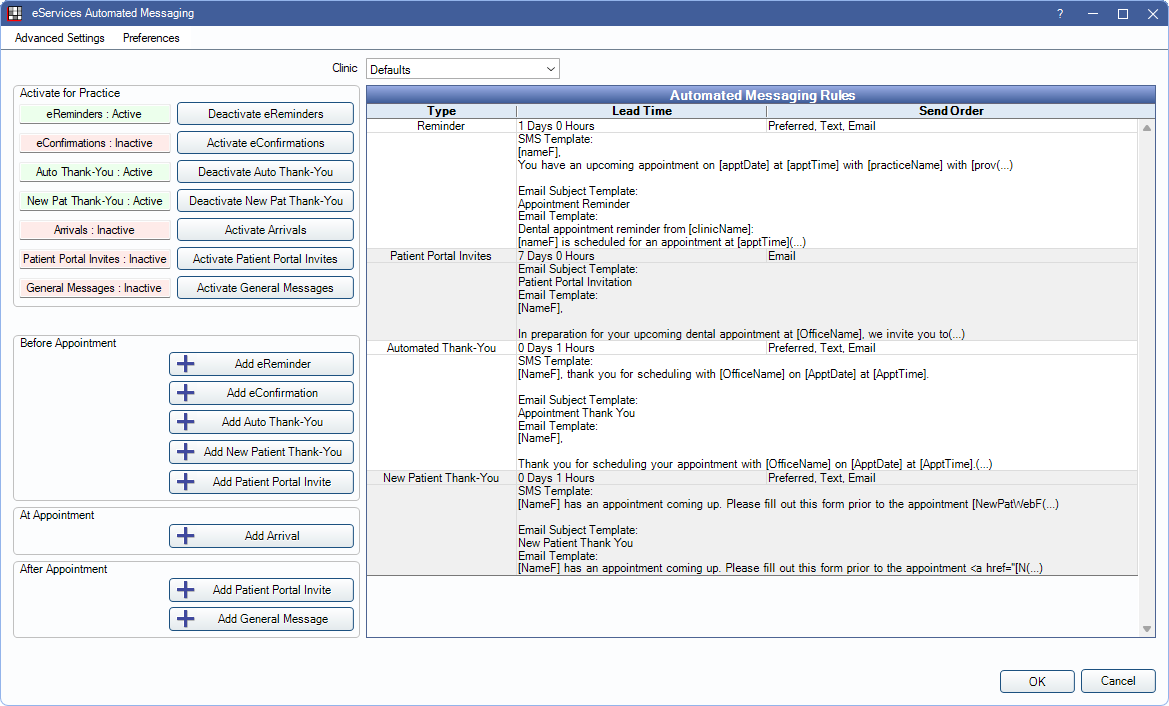
There are two separate Thank-You services:
- Automated Thank-You messages: These can be sent via email at no additional cost. To send Automated Thank-You messages by text message, the Integrated Texting feature is required. When sending Thank-You messages via text, additional text Message Fees apply.
- New Patient Thank-You messages: Requires the eConfirmations service.
Automated Thank-You Messages
An automated Thank-You message is sent shortly after a patient schedules or reschedules their appointment. When using eConfirmations, it can include the [AddToCalendar] tag so patients can add the appointment to the calendar on their device.
New Patient Thank-You Messages
An automated New Patient Thank-You message is sent shortly after a new patient schedules their first appointment. A patient is considered new if their appointment has New Patient checked. If the patient has already been sent a New Patient Thank-You, they are not sent another message, even if they have rescheduled their appointment.
When using eConfirmations and Web Forms, this message must include the [NewPatWebFormURL] tag for patients to fill out forms online. When using the tag, set up the New Patient URL in Automated Messaging Preferences.
This message goes out along with the Automated Thank-You Message, so the patient is sent two separate messages.
Activate / Deactivate Auto Thank-Yous
Automated Thank-You messages can be activated or deactivated as needed.
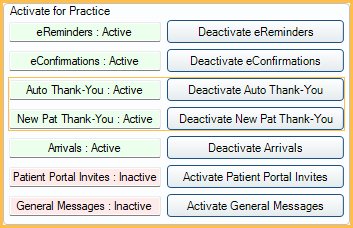
Automated Thank-You Messages
- To enable Auto Thank-You message, click Activate Auto Thank-You. The Auto Thank-You row displays in green with a status of Active.
- To disable Auto Thank-You messages, click Deactivate Auto Thank-You. The Auto Thank-You row displays in red with a status of Inactive.
New Patient Thank-You Messages
- To enable New Patient Thank-You messages, click Activate New Pat Thank-You. The New Pat Thank-You row displays in green with a status of Active.
- To disable New Patient Thank-You messages, click Deactivate New Pat Thank-You. The New Pat Thank-You row displays in red with a status of Inactive.
Auto Thank-You Rules
After activating Auto Thank-You or New Patient Thank-You messages, set up rules in the Edit Rule window.
- To add a rule, click Add Auto Thank-You or Add New Patient Thank-You.
- To edit a rule, double-click the rule from the Automated Messaging Rules grid.

