Web Sched eServices, powered by PatientViewer, allow patients to schedule appointments online. Each service has additional per month/per location fees.
Getting Started
There are four separate Web Sched eServices, each available for an individual monthly fee or as part of the eService bundle. See Fees for Support and Services for pricing.
Practices must be on support and have a unique, active registration key to sign up for Web Sched eServices. Practices must remain on support while using the service.
Web Sched Recall
 Watch our video: A Quick Look at Web Sched Recall .
Watch our video: A Quick Look at Web Sched Recall .
- Manage recall reminders* and appointment scheduling by allowing patients to schedule their recall appointments online.
- Reminders with a Web Sched Recall link can be sent manually from the Recall List or set up to be sent automatically.
- Includes access to Web Sched ASAP feature at no additional cost.
- Scheduled appointments are added to Open Dental automatically.
- Receive alerts in Open Dental when appointments are scheduled.
Visit Web Sched Recall: What Patient Sees to take a closer look.
*Text recall reminders require Integrated Texting.
Web Sched New Patient
- Allow new patients to schedule their first appointment online via your website.
- Once a patient enters their information online, a new patient record is created in Open Dental.
- Scheduled appointments are added to Open Dental automatically.
- Send an optional notification to patients with appointment details automatically.
- Receive alerts in Open Dental when appointments are scheduled.
Visit Web Sched New Patient: What Patient Sees to take a closer look.
Web Sched Existing Patient
- Allow existing patients to schedule their appointments online via your website.
- Scheduled appointments are added to Open Dental automatically.
- Send an optional notification to patients with appointment details automatically.
- Receive alerts in Open Dental when appointments are scheduled.
Visit Web Sched Existing Patient: What Patient Sees to take a closer look.
Web Sched ASAP
 Watch our video: A Quick Look at Web Sched ASAP.
Watch our video: A Quick Look at Web Sched ASAP.
- Easily send emails or texts* from the ASAP List to notify patients of an appointment opening.
- Patients receive a unique link to claim or decline the opening.
- A blockout is created on the schedule when Web Sched ASAP notifications are sent, and you can easily check Web Sched ASAP History to find messages sent and appointment slots filled.
- Receive alerts in Open Dental when appointments are scheduled.
- Web Sched ASAP messages can be customized for your clinic's needs.
Visit Web Sched ASAP: What Patient Sees to take a closer look.
*Text messages require Integrated Texting.
Note: Can be purchased stand-alone for a fee, or is included free with
Web Sched Recall.
Try out Web Sched
Want to try out Web Sched before setting it up in your database? Check out our demos before signing up for the eServices and setting it up in your database.
For Web Sched Existing Patient and Web Sched New Patient, PatientViewer can also be embedded in a website to enhance its appearance. Check out this Example Website. Your IT and/or webmaster can help you set this up. Open Dental is not able to embed or manage custom websites for your practice.
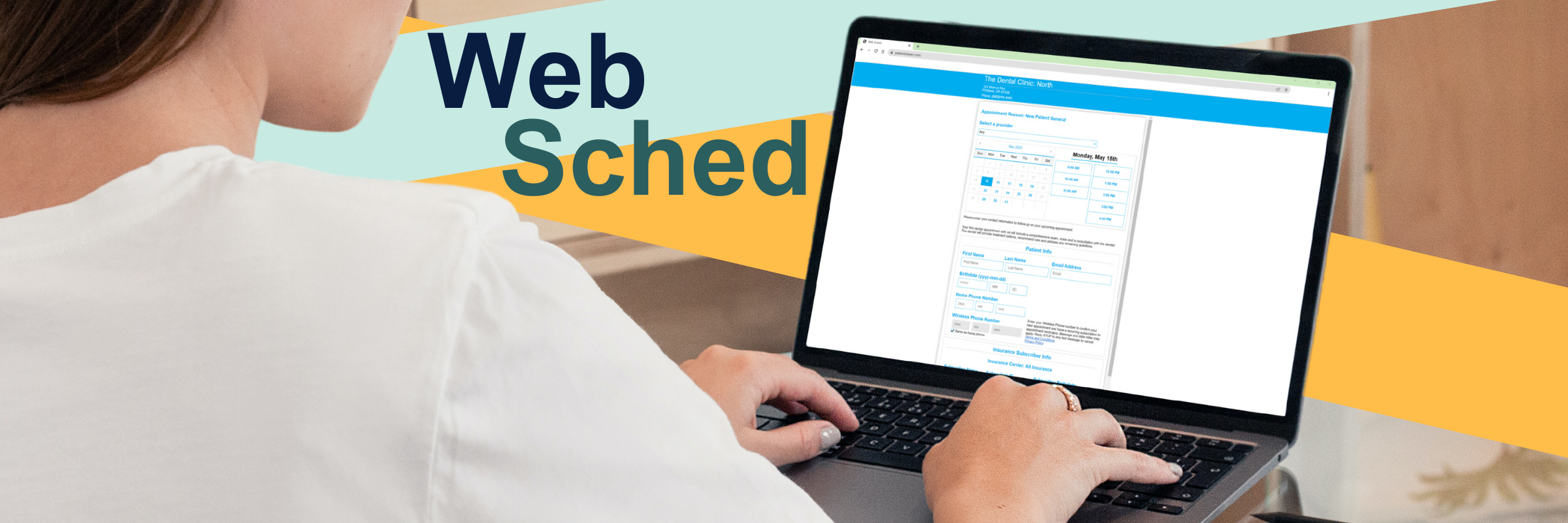
![]() Watch our video: A Quick Look at Web Sched Recall .
Watch our video: A Quick Look at Web Sched Recall . ![]() Watch our video: A Quick Look at Web Sched ASAP.
Watch our video: A Quick Look at Web Sched ASAP.