Orthodontics
Open Dental has several features and available customization for for orthodontic practices.
![]() See our Orthodontic Webinar Playlist.
See our Orthodontic Webinar Playlist.
Ortho Preferences
In the Main Menu, click Setup, Preferences, Ortho.
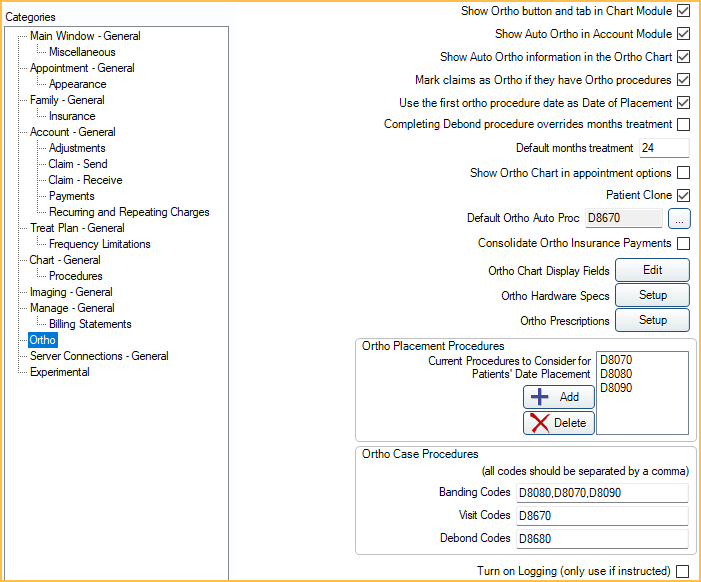
Set preferences for tooth nomenclature (i.e., Palmer), display options, default procedure codes, and more.
Ortho Features in the Chart Module
There are features in the Chart Module to track and manage ortho treatment. See Ortho Chart for details.
Ortho Tab and Ortho Chart
The Ortho tab can be used in the Chart Module to easily track ortho treatment and hardware. The Ortho Chart can be used to manage ortho treatment notes. See Ortho Chart for details.
Ortho Procedure Codes
Easily add and edit procedure codes and set default procedure fees and time patterns.
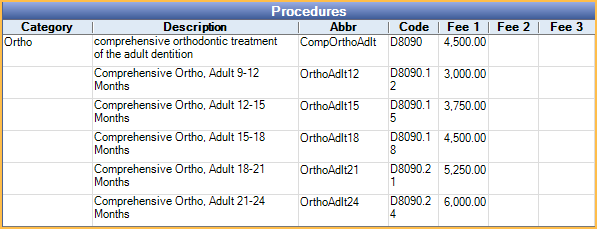
You can use suffixes on standard codes to differentiate multiple fees or create no fee procedures (N codes) for scheduling.
Patient Management
The Patient Clone feature creates a duplicate of the original patient (in ALL CAPS).
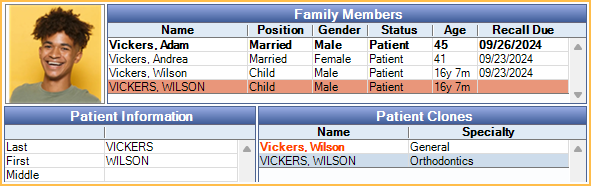
Specific demographic information and insurance plan data can be synced from original to clone patient. Offices that offer general dentistry and orthodontics use patient clones to keep accounting separate. For example, track production and income for each provider that treats the same patient, such as dentist versus orthodontist work.
Insurance and Billing
Additional insurance and billing features can be used for managing ortho treatment.
Ortho Case
In the Account Module, select the Ortho Cases tab.
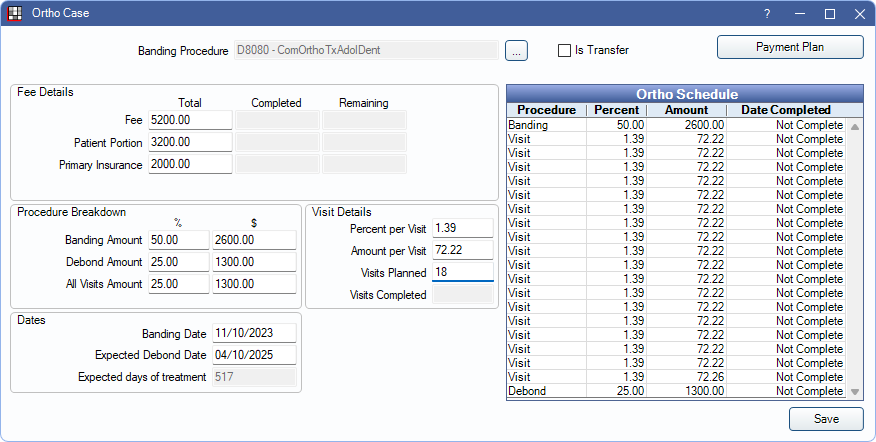
Ortho Cases help determine an ortho schedule and estimated payment information. This feature is helpful for practices that do not wish to bill the full ortho treatment fee upfront. You can enter insurance estimates to determine patient portion over the expected number of visits.
Ortho Insurance Benefits
Insurance Benefit Information can be entered for ortho treatment, including lifetime max and percentage.
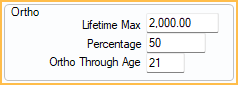
Ortho Auto Claims
In the Main Menu, click Tools, Ortho Auto Claims.
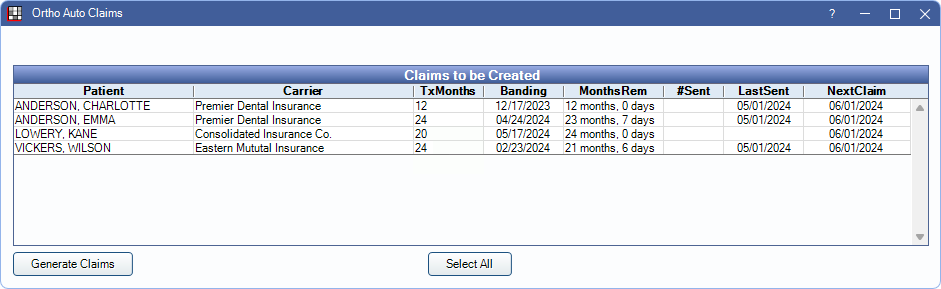
When patients have insurance plan that requires periodic claims, use the Ortho Auto Claims Tool to generate these claims. Claims can be generated for multiple patients at once and easily sent from a patient's account or as part of a batch. See Send Claims for more details.
Payment Plans
Repayment agreements can be set up for a patient, insurance plan, or both.
Patient Payment Plans
In the Account Module, click Payment Plan, Payment Plan.

Payment Plans for patients can be set up to manage a repayment agreement for ortho (or other) treatment over a period of time. The total amount of the agreement is automatically calculated based on attached procedures and considers insurance payments and estimates.
Insurance Payment Plans: Insurance Payment Plans can be used to track expected insurance payments (e.g., insurance installment payments) 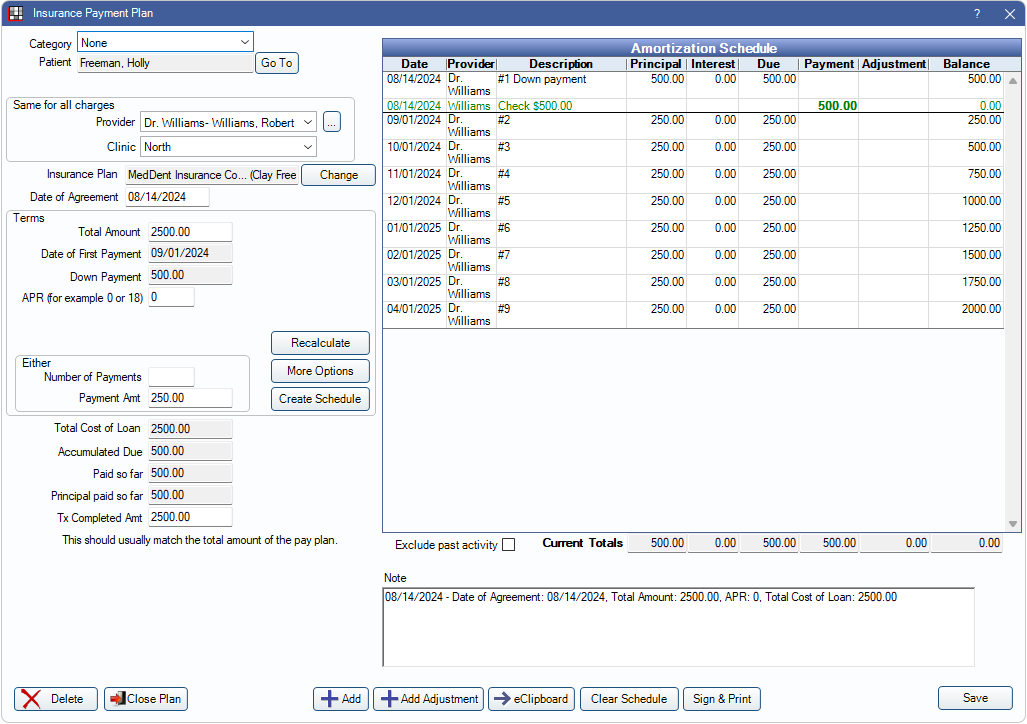 .
.
Payments are attached to the payment plan when receiving claims and can be easily viewed from the payment plan.
Referrals and Letters
Referrals: Track and report on referrals to see at a glance who referred each patient to the office.
Patient Letters: Create school excuse slips or other patient communication using the Letter feature from the Main Toolbar. Letters are customizable using Sheets.
