Send Claims
Claims can be sent in batches from the Manage Module or individually from the Account Module.
In the Manage Module, click Send Claims.
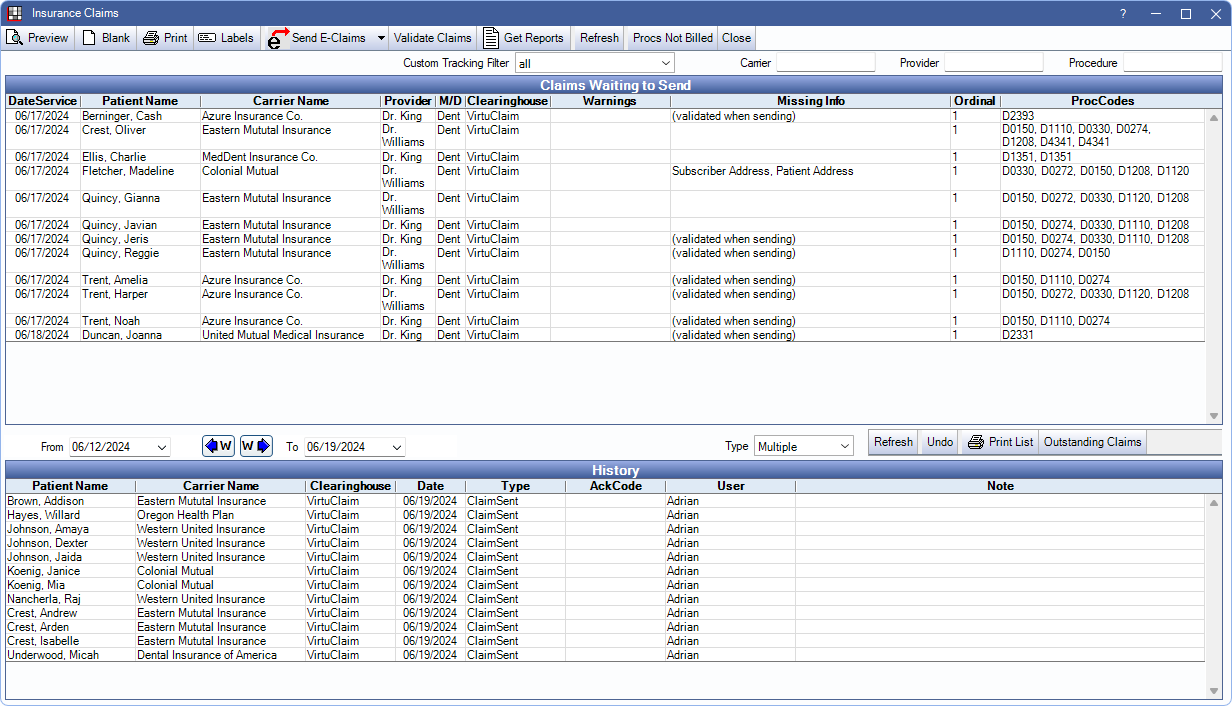
You can also manage outstanding claims using the Outstanding Insurance Claims Report.
Send Claims from the Manage Module
A list of outstanding claims is shown when using the Send Claims tool from the Manage Module.
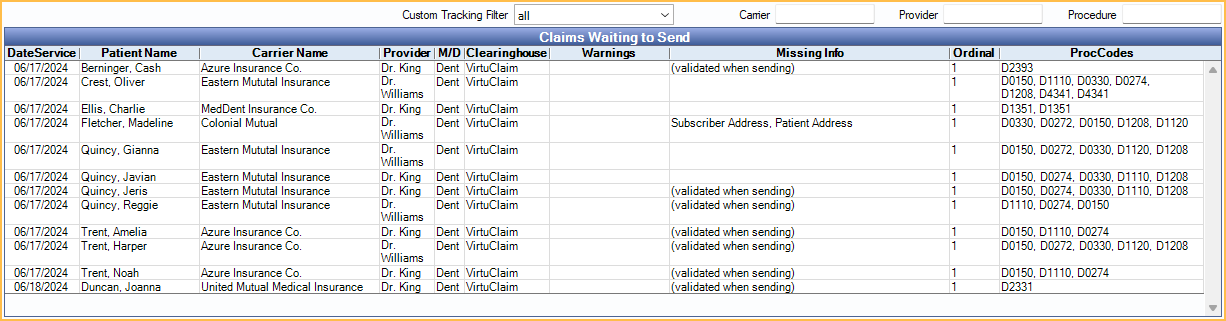
You can validate claims before sending to see if there is any missing information and claims can be easily sent or printed as a batch. This window can remain open while working in other areas of Open Dental.
Claim History
The Send Claims tool also has a Claim History area where you can see a list of printed or sent claims and received reports (e.g., ERAs, acknowledgment reports).
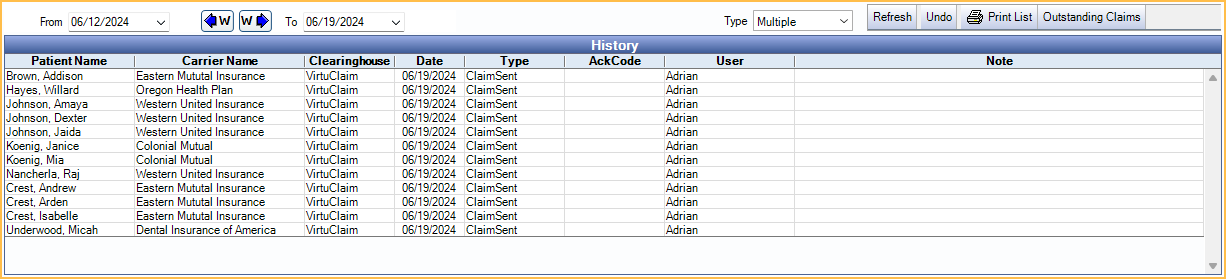
You can easily pull up Etrans or Claim Details by double-clicking a sent claim.
Send a Claim from the Account Module
In the Account Module toolbar, click New Claim.
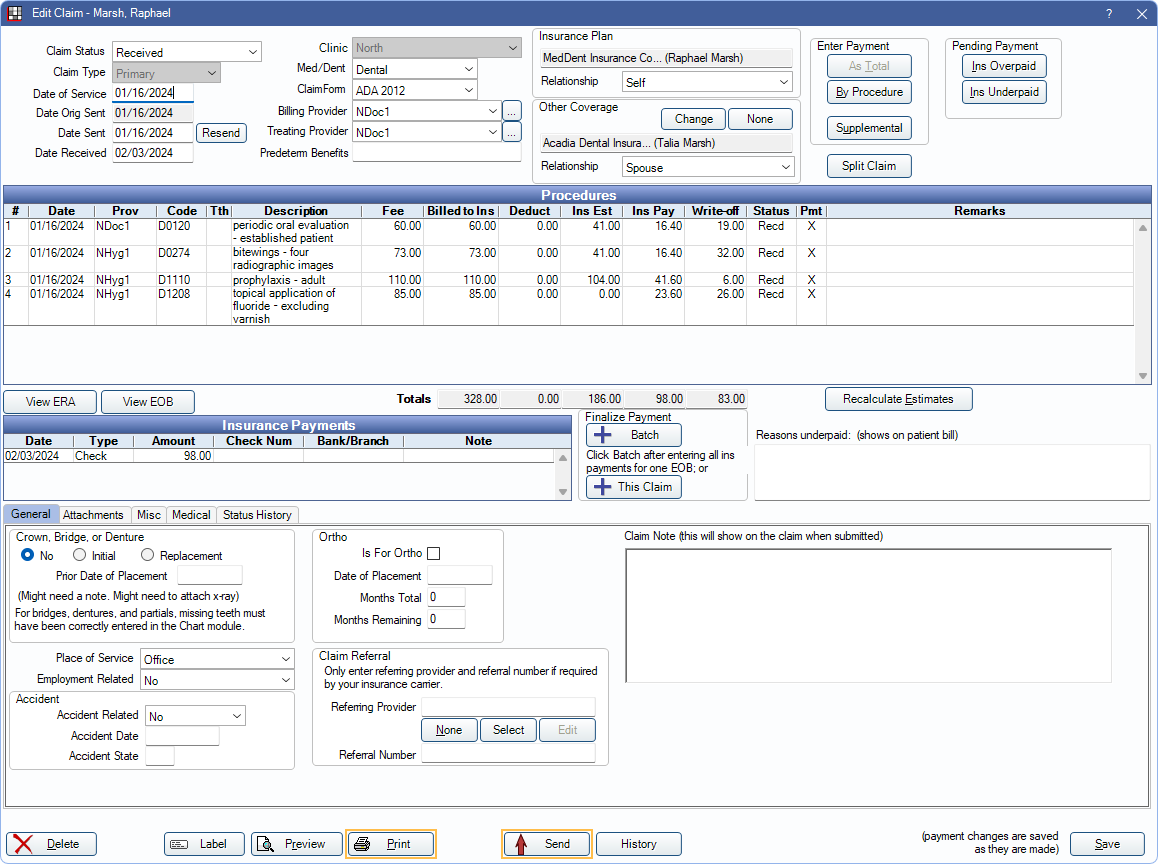
Claims sent or printed from the Account Module are included in the Claim History list in the Manage Module, Send Claims tool.
