Discount Plans
For patients without insurance, a Discount Plan can be added to offer automated discounts.
In the Family Module, click Discount Plan to attach a discount plan to a patient..

You can set up multiple discount plans for things like in-house membership plans or savings plans. Discounts are automatically applied and can be tracked on reports.
Setting up Discount Plans
Discount plans can be created or edited from the Lists menu. Customize discount plans to determine discounts and more.

- Fee Schedule: The Fee Schedule assigned to the Discount Plan.
- Adjustment Type: Full standard provider fees are billed to the patient and an adjustment is automatically created. Making it easy to present the discount a patient received and track discounts given.
- Annual Max: The total annual discount amount allowed for the plan. Once a patient meets this discount amount they'll automatically be charged standard provider fees.
- Frequency Limitations: Determines the maximum number of procedures covered for certain categories. If a patient exceeds the frequency, they'll automatically be charged the standard provider fee for additional procedures. The procedures codes considered for each category are customizable.
Assigning a Discount Plan
Discounts plans can easily be accessed or added from the Family Module.
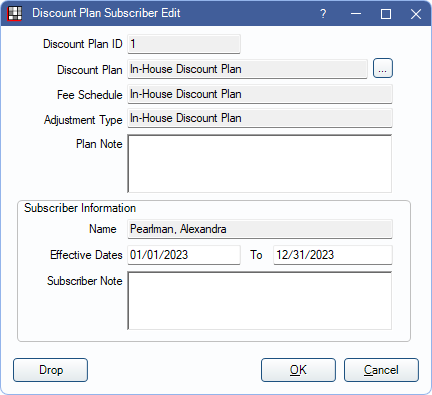
Discount plan information, like the fee schedule and adjustment type, is referenced at the top of the window. Additional information can be customized for the specific patient in the Subscriber Information area.
Effective Dates: Determines the date range a discount plan will be functional. Outside of these dates, discounts are not calculated. This is helpful for membership plans that may be prepaid or expire.
View Discounts
Once a Discount Plan is added to a patient, discounts are shown show by default in the Treatment Plan Module.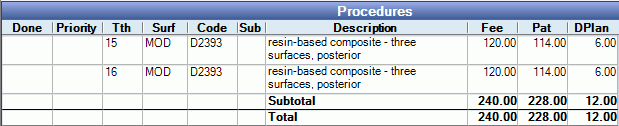
Once procedures are set complete, adjustments are automatically created for any discounted procedures.
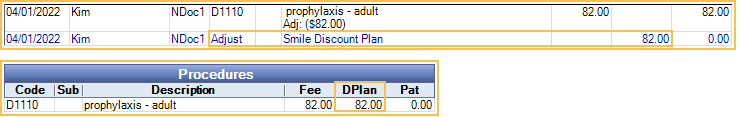
The adjustment amount is calculated automatically based on the difference between the fee billed (e.g., standard provider fee) and the Discount Plan fee. This is the same amount shown in the Treatment Plan.
