Employees
The Employees list is used to add employees for use with the Time Clock and other features.
In the Main Menu, click Lists, Employees.
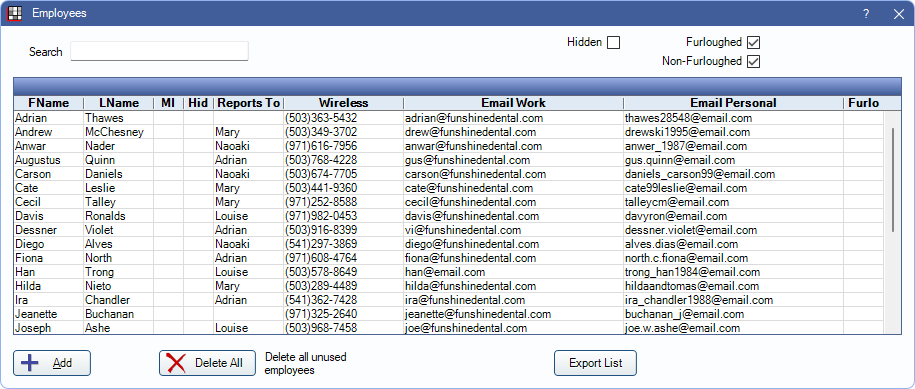
This list is used with:
- The Time Clock feature
- Creating employee Schedules
- Security Users for logging into Open Dental
- Adding assistants while creating an Appointment
Adding an Employee
Click Add to create a new employee or double-click an existing employee to edit.
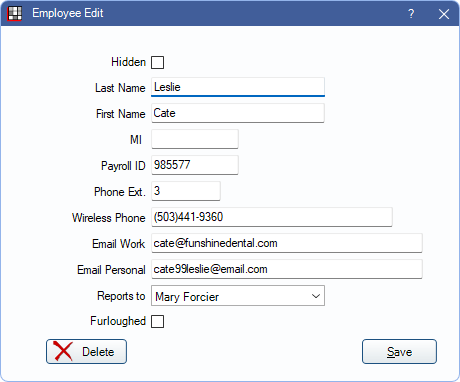
You can add employee contact information such as name, phone number, and email. Payroll IDs can also be added if you are using processing payroll through a third party (such as ADP).
