Time Cards
The Time Cards feature allows you to easily track employee work hours from directly within Open Dental.
![]() See our webinar: Time Cards.
See our webinar: Time Cards.
Time Clock
In the Manage Module, at the upper-right, is the Time Clock area.
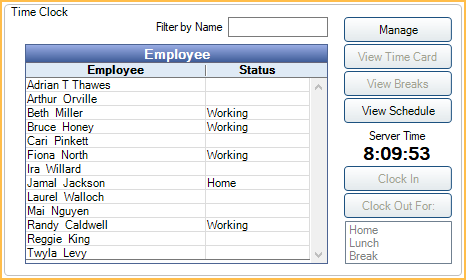
Employees can use the time clock to clock in and out of work.
Creating Pay Periods
In the Main Menu, click Setup, Manage, Time Cards.
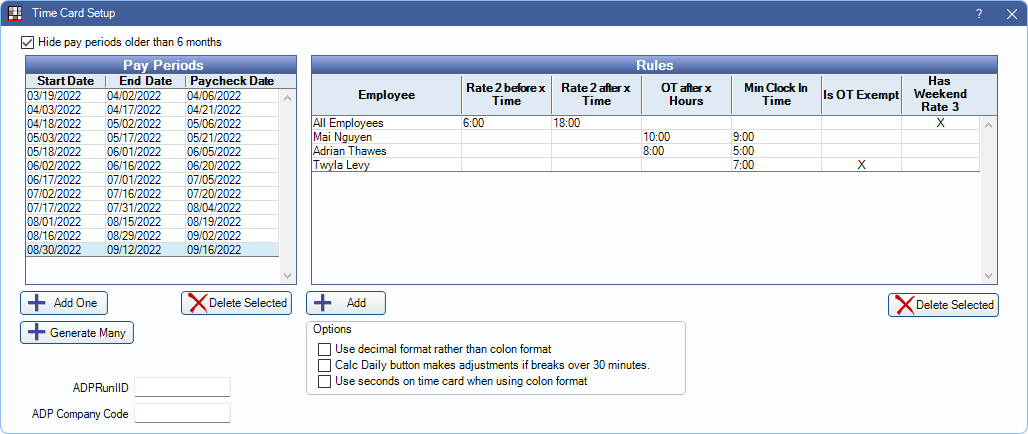
Define pay periods, set default time card options, enter ADP company codes, and set up rules for clock in time, overtime, and differential hours from Time Card Setup.
Managing Time Cards
In the Time Clock, click Manage to view all employee time cards at once
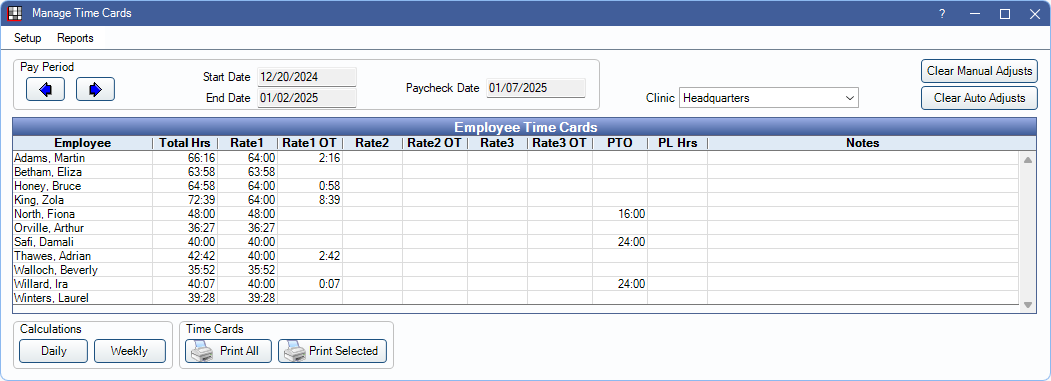
Print and manage all employee time cards from the Manage Time Cards window. You can run payroll reports, edit employee time cards, run calculations, and export to ADP Workforce Now or ADP Run.
Employee Time Cards
In the Time Clock area, select an employee. Click View Time Card or View Breaks.
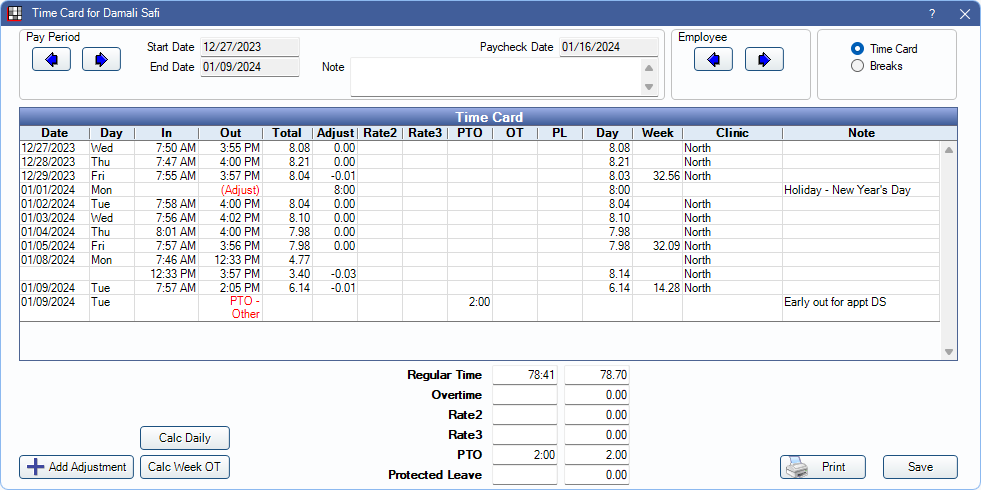
An individual employee time card shows any clock in or out events, breaks, and adjustments for a pay period. Users can edit existing clock events (e.g., to correct a clock in time) or add adjustments (e.g., PTO) and calculate overtime for the pay period. Editing time cards can be restricted as needed using security permissions.
