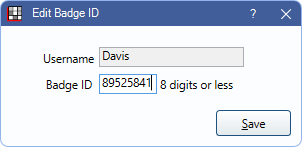Security
A variety of security settings are available in Open Dental program to help protect patient data and track user access. This is an important component of a security plan as well as a requirement for HIPAA compliance.
In the Main Menu, click Setup, Security.
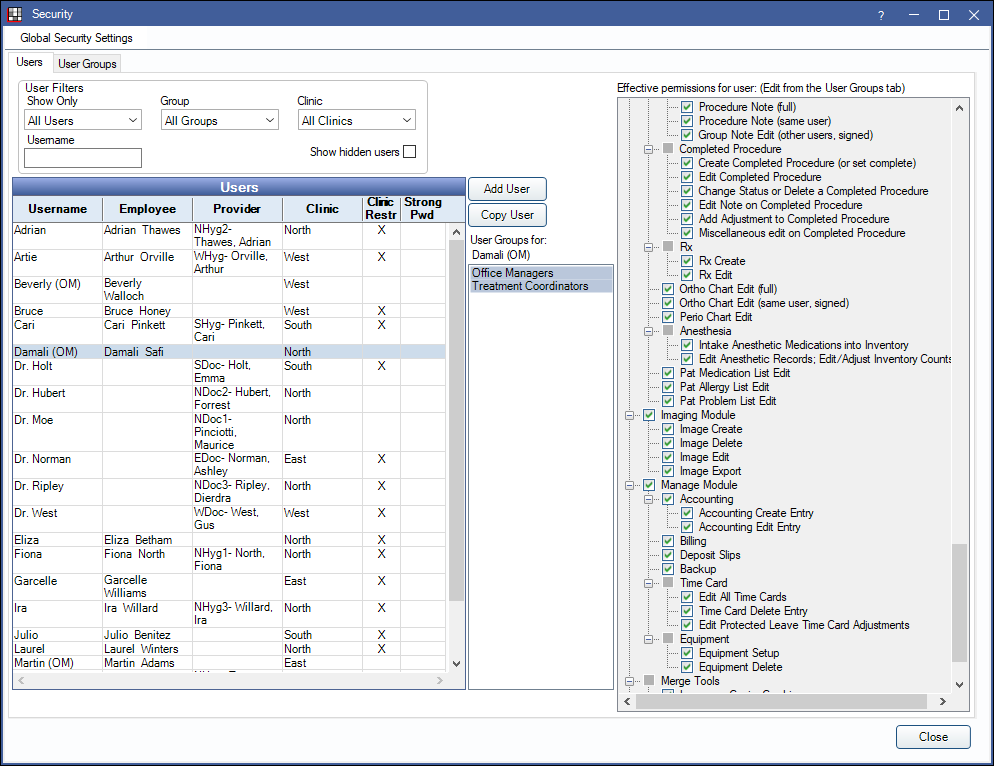
Users, including a username and password, can be made for all employees and providers. Only specified users have access to edit security settings. Actions taken by users are logged in the Audit Trail for easy tracking.
User Groups and Permissions
User groups are a way to customize the permissions assigned to specified users. Users can be assigned to multiple groups making it easy to ensure users have only necessary permissions.
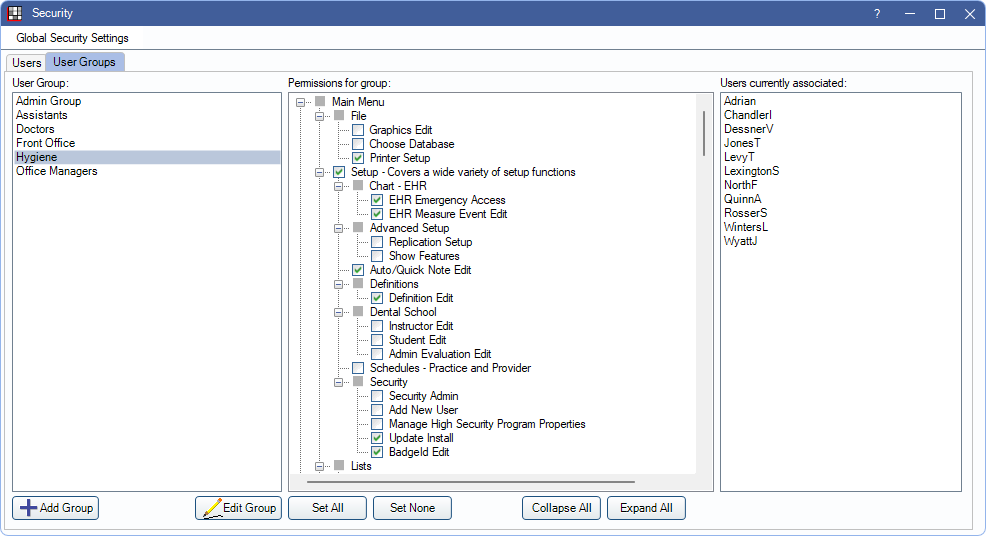
Global Security Settings
Set security settings, like time card editing, password requirements, and more, that affect all users.
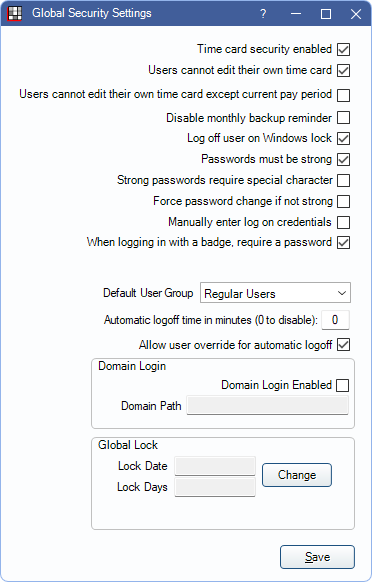
Also set global locks to prevent users from making changes after a certain date.
Security Badges
Badge IDs can be associated with users to allow them to log onto Open Dental by scanning or swiping a badge.