Dental Student Bulk Edit
Update provider colors for multiple Dental School Students at one time.
In Dental School Providers, click Student Bulk Edit.
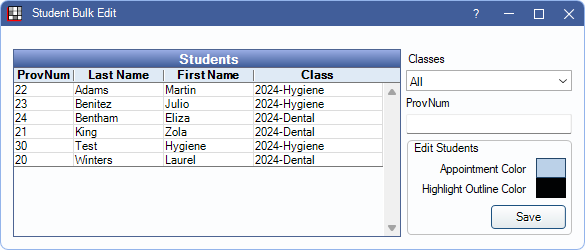
For Dental Schools, use the Student Bulk Edit tool to edit the Appointment Color and Highlight Outline Color for multiple students at once. See Provider for more information on these colors.
All students are listed by default. Use the filters to limit the Students list.
- Classes: Select a specific Dental School Class from the dropdown.
- ProvNum: Enter a Provider ID to find a specific provider.
Edit Students: Choose the color options to apply to students. Click a colored box to open the Color selector.
Highlight students in the list and click Save to apply changes to the selected students.

