Dental School Classes
Dental School Classes refer to the group of students (e.g., Hygiene Class of 2023).
In the Main Menu, click Lists, Dental School Classes.
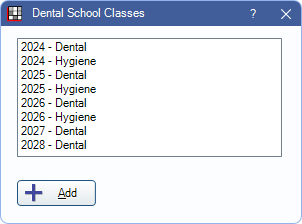
Dental Schools must be enabled in Show Features to access this window.
Click Add to create a new class or double-click an existing class to edit. The Edit Dental School Class window opens.
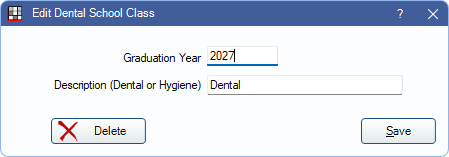
- Graduation Year: Enter the class graduation year.
- Description: Enter a description (e.g., Dental or Hygiene).
Delete: Click to remove the class. Classes can only be deleted if no students have been assigned to the class in Dental School Providers.
Click Save to finish adding a new class or keep changes.

