Definitions: Claim Custom Tracking
Add and edit statuses used when tracking claims.
In the Main Menu, click Setup, Definitions, Claim Custom Tracking.
The Claim Custom Tracking definition determines the list of claim tracking statuses available on the Edit Claim - Status History Tab.
Use custom statuses to filter the Outstanding Insurance Claims Report by status and to exclude claims from the report for a certain number of days after a status is changed. Set the number of days in this definition.
Double-click an existing item or click Add to create a new item. The Edit Definition window opens.
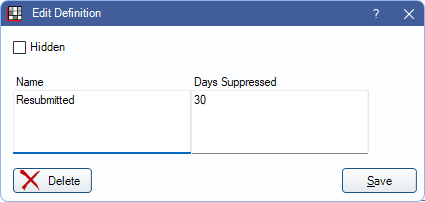
- Name: Enter the claim tracking status.
- Days Suppressed: Enter the number of days to exclude a claim from the outstanding insurance claims report for this status.
- Hidden: Mark a status as hidden if it is no longer in use.
- Delete: Remove a status from custom tracking status lists. Cannot be deleted if the status has been used.
Click Save to exit the window and keep changes.

