Conversions: Unassigned Clinics
When Clinics is enabled, patient assignment to a clinic determines the default clinic used for billing, claims, payments, adjustments, and more. During Conversions, any patients not already assigned to clinics are assigned to a clinic named Conv_Unassigned. We recommend identifying these patients, then assigning them to the correct clinic as soon possible after a conversion. To identify these patients, we provide the query, Conv - Patients in Unassigned Clinic.
Go to User Query Favorites, then double-click on the Conv - Patients in Unassigned Clinic query
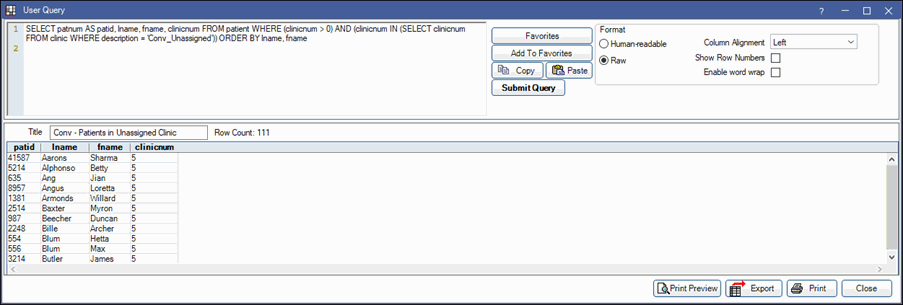
For each patient listed, go the Edit Patient Information Window and assign a clinic.
Once all patients have been assigned an actual clinic, delete the Conv_Unassigned clinic from the Clinic List.
Resource: Post Conversion Checklist (PDF)

