Allergy List
Allergy Setup is a master list that contains all allergies that can be added to a patient's Medical - Allergies tab.
In the Main Menu, click Lists, Allergies.
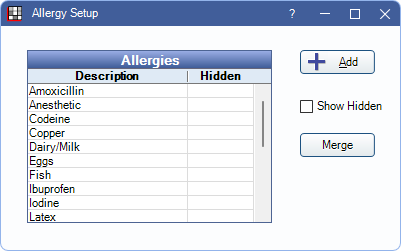
Alternatively, go to Setup, Chart, EHR, and click Allergies.
Allergies are listed alphabetically.
Add: Open Allergy Def Edit to create a new allergy on the list.
Show Hidden: Check to display allergies in the list that are marked hidden.
Merge: Highlight two duplicate allergies in the list and click to merge into one entry.
- Ensure Allergy Defs are duplicates before using this tool. Once merged, the action cannot be reversed.
- The Allergy Def that is kept is random.
- Allergy entries for patients are updated to match the description of the Allergy Def that remains. Double-click the allergy in the list to edit Allergy Def details as needed.
Allergy Def Edit
Click Add to create a new allergy or double-click an existing allergy to edit. The Allergy Def Edit window is opened. 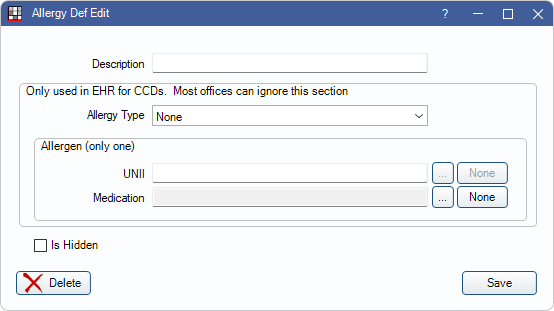
Allergies can also be added to the master list while editing a Medical History Sheet.
- Description: Enter the allergy name.
- Only used in EHR for CCDs: Most non-EHR offices can ignore these.
- Allergy Type: A value is required in order for the allergy to display on a Continuity of Care Document (CCD)(e.g. Summary of Care).
- Allergen (only one): Either the UNII or Medication can be entered, not both.
- UNII: Used for ingredient allergies (e.g., latex, peanuts). Enter a UNII to show this allergy on the CCD. Must be manually entered as a 10 character, uppercase, alphanumeric code. To search for UNII codes see https://precision.fda.gov/uniisearch .
- Medication: Click [...] to select from the Medications List. To show on an a CCD, medication allergies must be associated with medications that have an RxNorm. Click None to clear the box.
- Is Hidden: Check to hide the allergy from the Allergy Edit list when adding Allergies to a patient. The allergy is still shown in patient charts it was added to.
- Delete: Remove an allergy from Allergy Setup. Allergies in use (i.e., added to a patient's allergies) cannot be deleted. Mark Is Hidden instead.
Click Save to add a new allergy to the master list or keep changes

