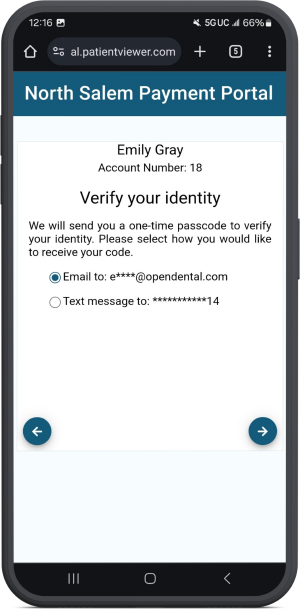Message-to-Pay is designed for patients to quickly make a payment from their mobile device.
Message-to-Pay can be used with the following integrated payment processors:
In the Account Module, click the Payment dropdown, Message-to-Pay. Alternatively, when batch billing, you can include a Message-to-Pay link via text or email for all patients.
The patient will receive a text message or email with their balance information, a link to their statement, and a link to make a payment.
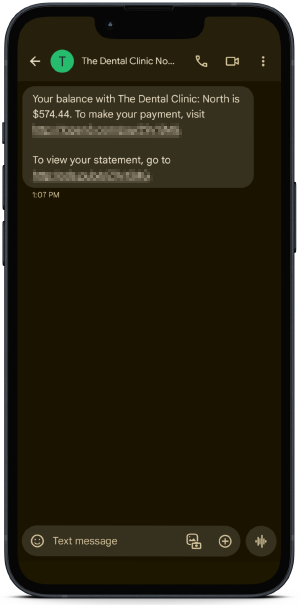
The patient can click the payment link to open the Payment Portal or click the statement link to open Patient Portal.
Immediately upon opening the payment link, the patient can view their balance.
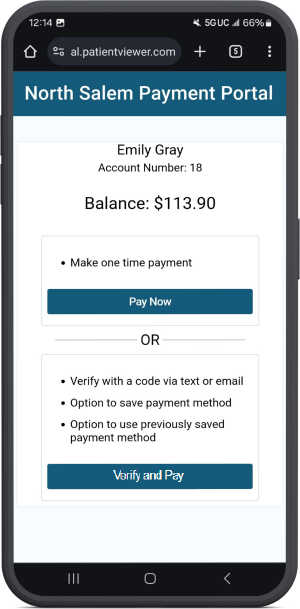
The patient can either make a one-time payment, or they can verify their identity to use an existing payment method or add a new one.
When Pay Now is selected, the patient can choose to pay the full balance or make a partial payment.
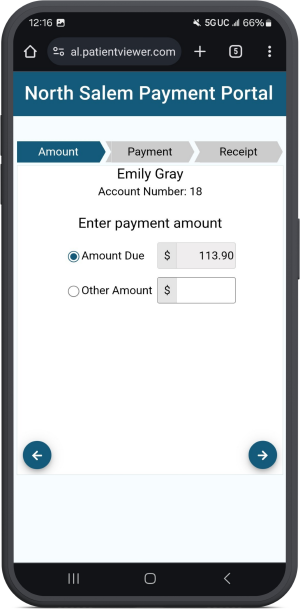
When Verify and Pay is selected, the patient chooses how to receive verification. Once the patient enters the verification code, they can make a payment using a previously saved payment method or by adding a new payment method.