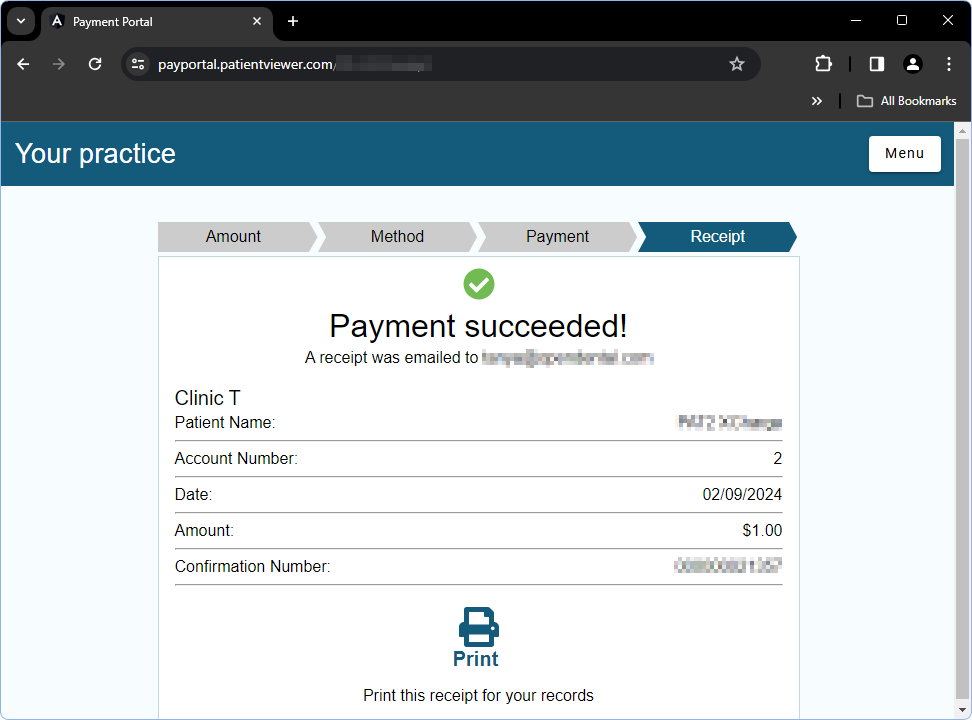The Payment Portal allows patients to make online payments with an integrated credit card processor.
In a web browser, launch the Payment Portal.
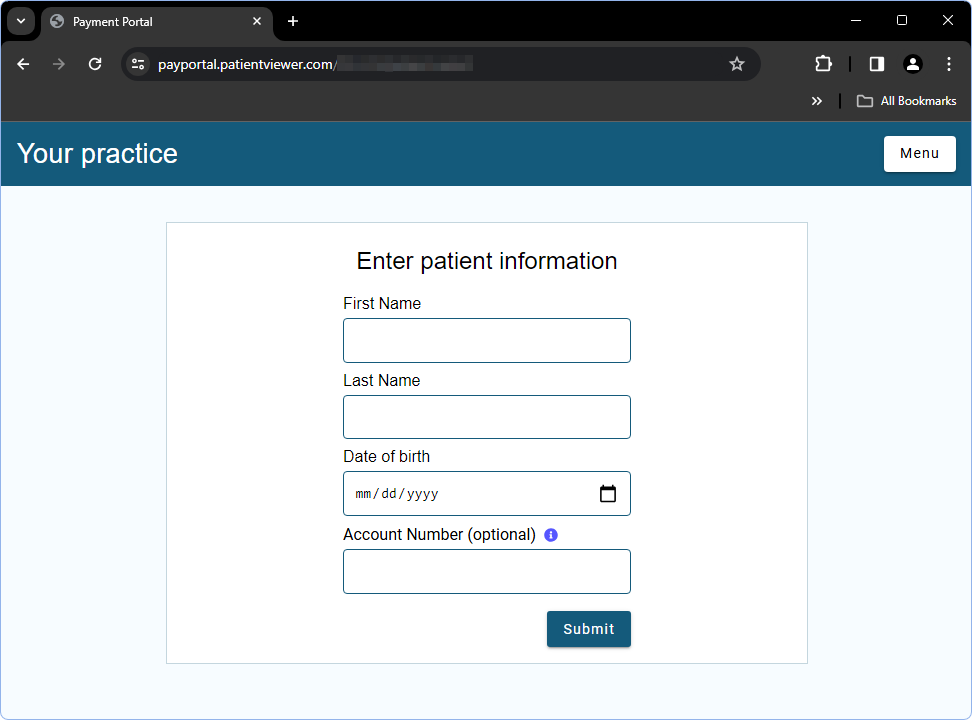
The Payment Portal uses a unique link specific to the practice. The URL can be embedded on the practice's website, sent via email, or accessed via Patient Portal.
After entering patient details, patients can make a one-time payment without viewing their balance or can verify their information to view their balance and save their payment method for future use.
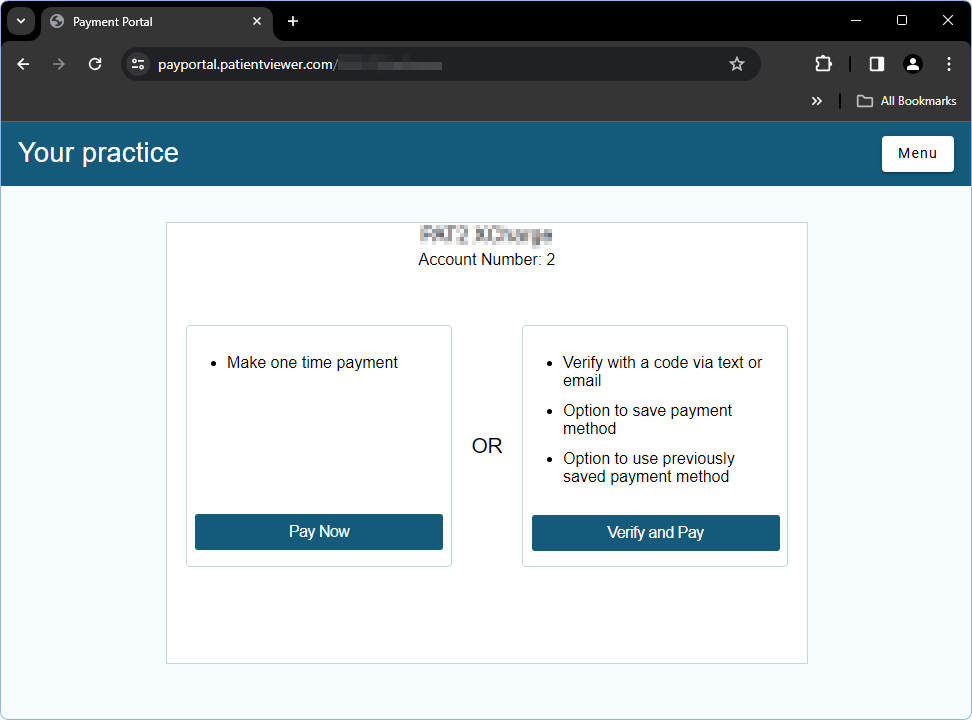
If Pay Now is selected, the patient is taken to the payment amount screen.
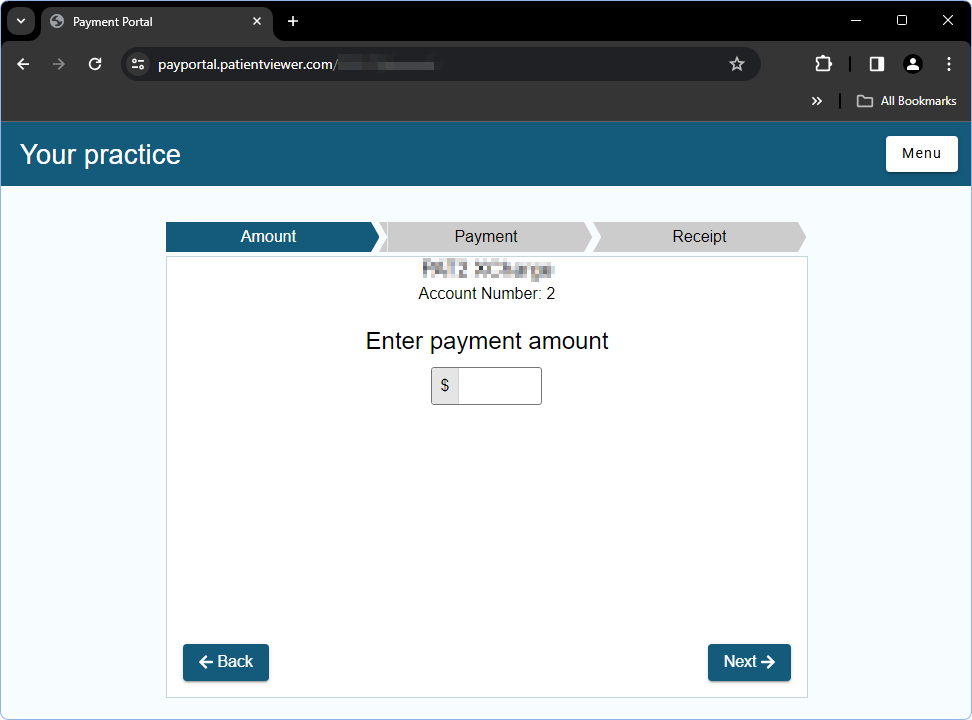
From here, patients can enter their card number and continue with payment. Screens and fields may vary depending on the payment processor.
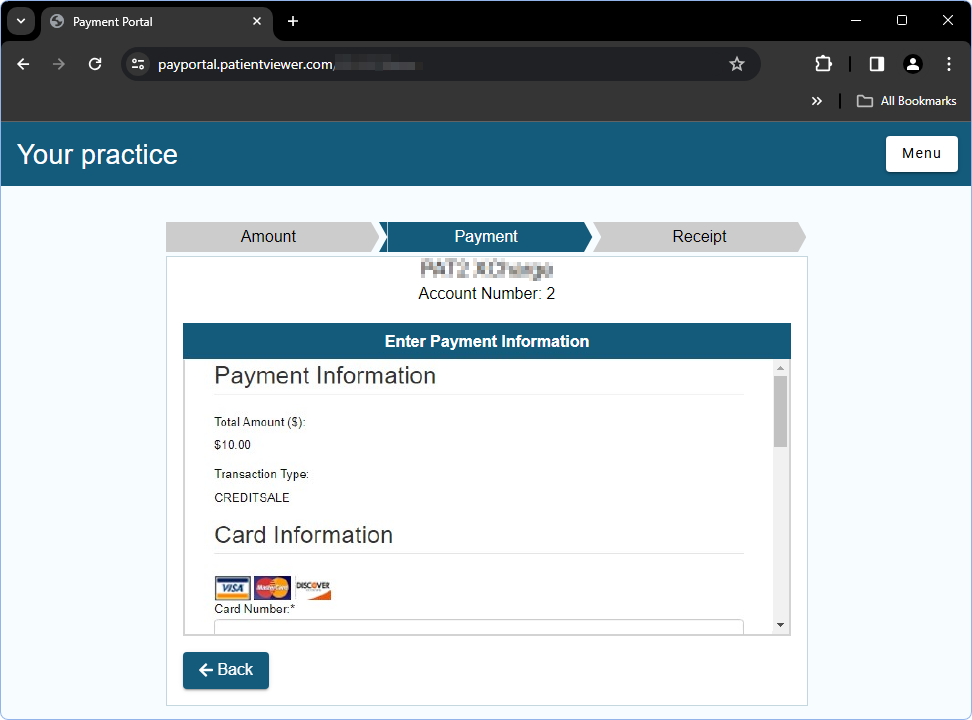
If Verify and Pay is selected, the patient is sent a verification code to the patient information on file.
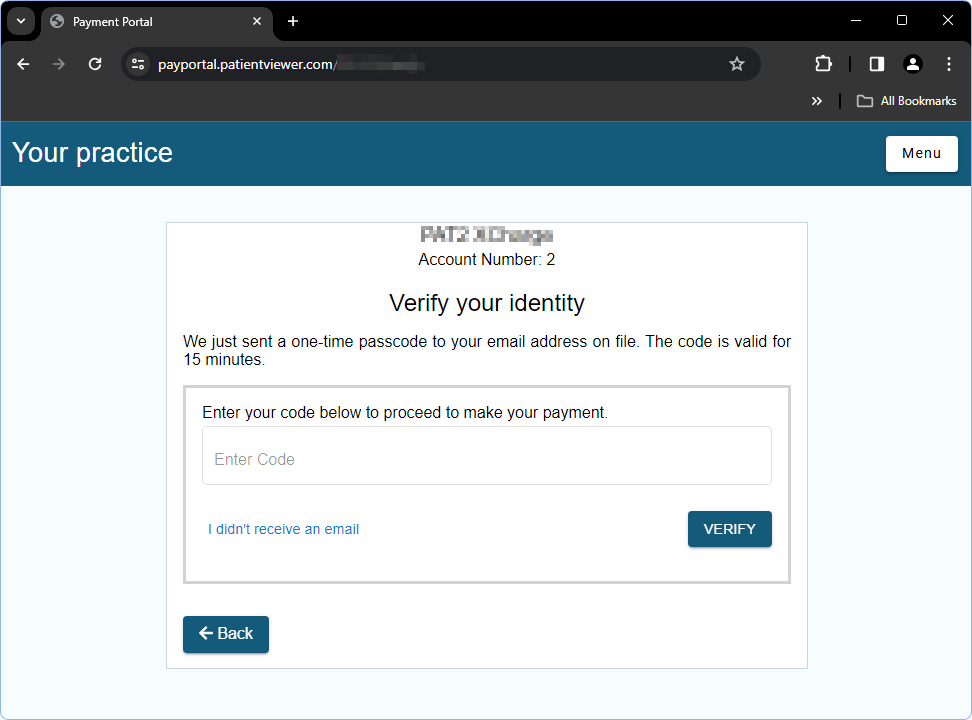
They can then choose to pay their balance, or a specific amount.
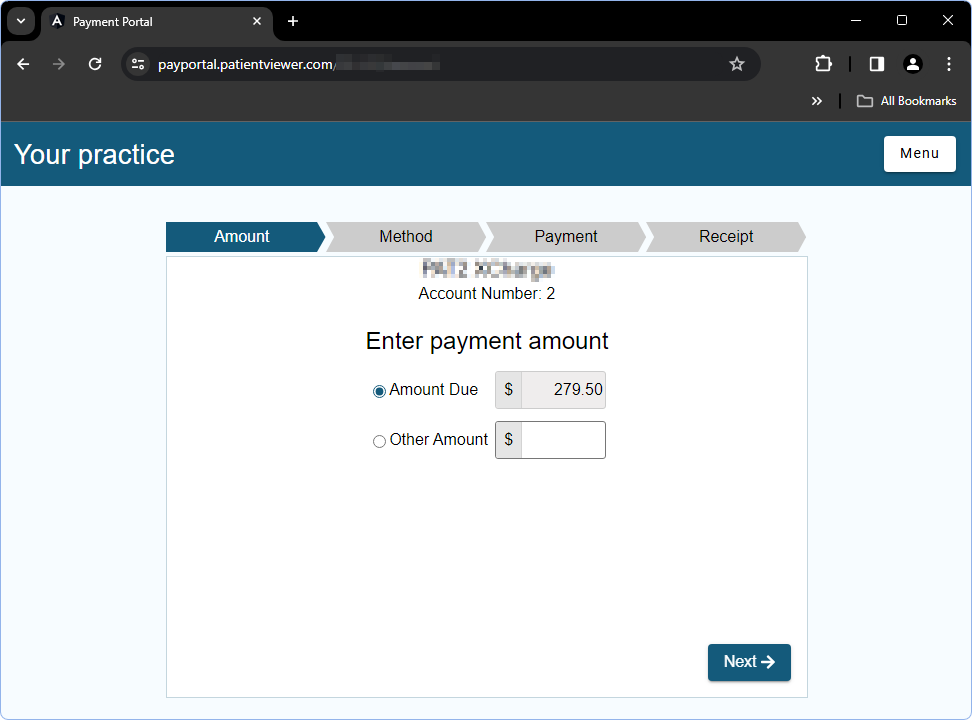
Next, the patient can select from an existing card, add a new card, or delete cards no longer in use. For PaySimple users, a bank account can be used as well.
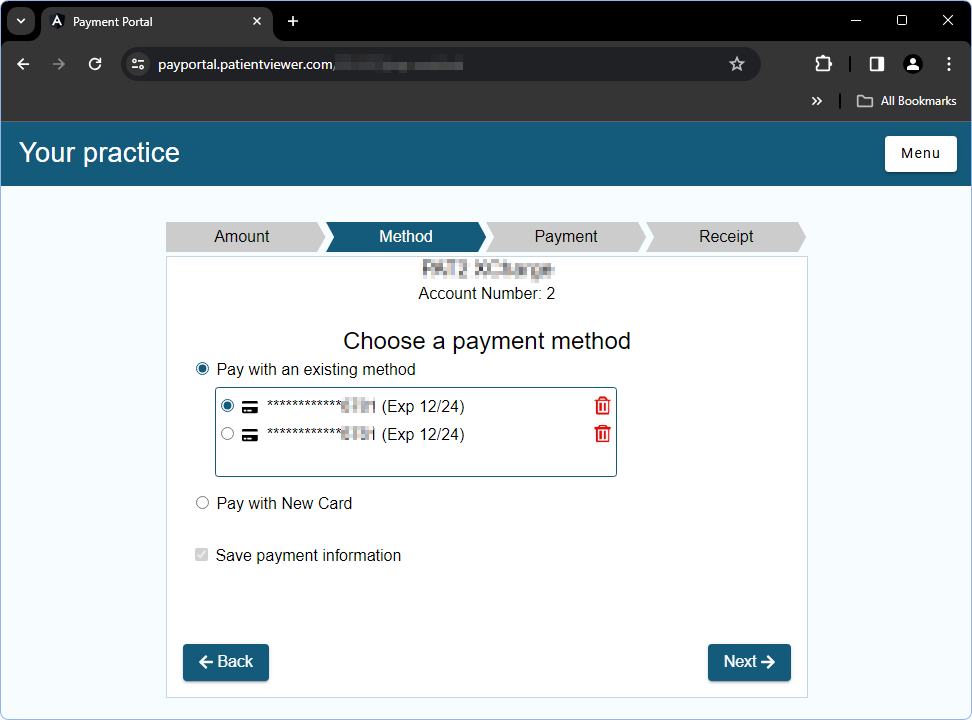
The result of the payment (e.g., successful, unsuccessful) will display. The patient will receive an emailed receipt, or they can print a receipt from this window.