Lab Cases
Manage and track the status of Lab Cases to ensure labs are ready for appointments.
Lab cases can be attached to appointments and a summary of the day's lab cases is shown in the Appointments Module.
![]() See our video: Lab Cases.
See our video: Lab Cases.
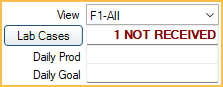
Lab Cases List
The Lab Cases list can be used to find outstanding lab cases. Filter by date or clinic to easily find cases that may need follow up.
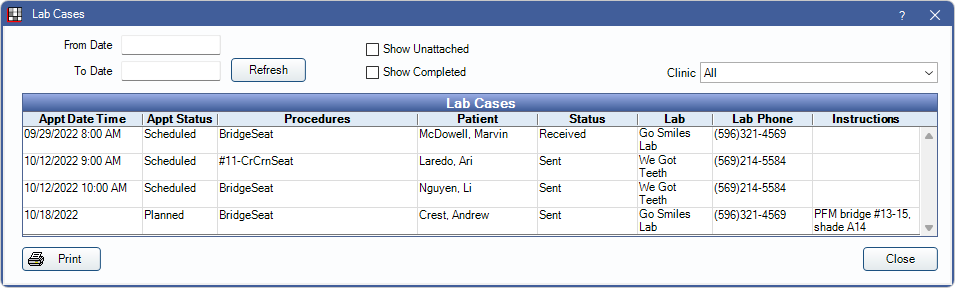
This is accessible from the Appointments Module or the Lists menu.
Create and Manage Lab Cases
New lab cases can be created from the Chart Module, Treatment Plan Module, or Edit Appointment window.
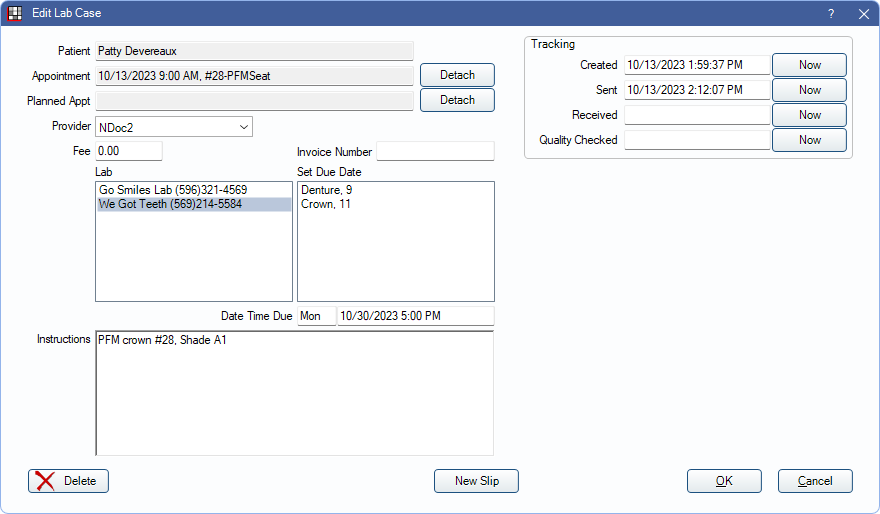
A specific laboratory is associated with each lab case. You can add labs from the Lists menu.
Add details to the lab case, like instructions, lab fees, due date, and more. Attach the lab case to an appointment and use the tracking area to mark a case as sent, received, or quality checked, so you know if it's ready for the appointment.
Lab Slips
Lab slips can be quickly generated from the Edit Lab Case window.
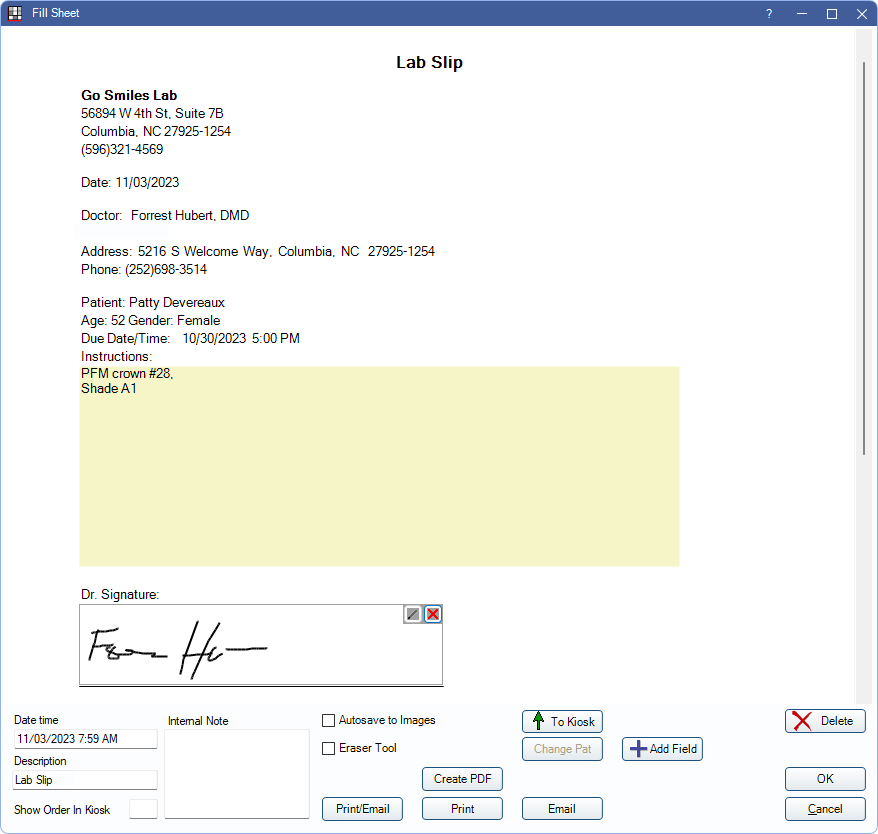
Templates can be customized using the Sheets feature. Instructions and other information can be automatically populated and you can associate a template to a specific lab, making it easy to generate the correct slip to send to the lab.
