Web Forms Technical Diagram
See Web Form Setup.
This diagram explains the background process / workflow when handling Web Forms.
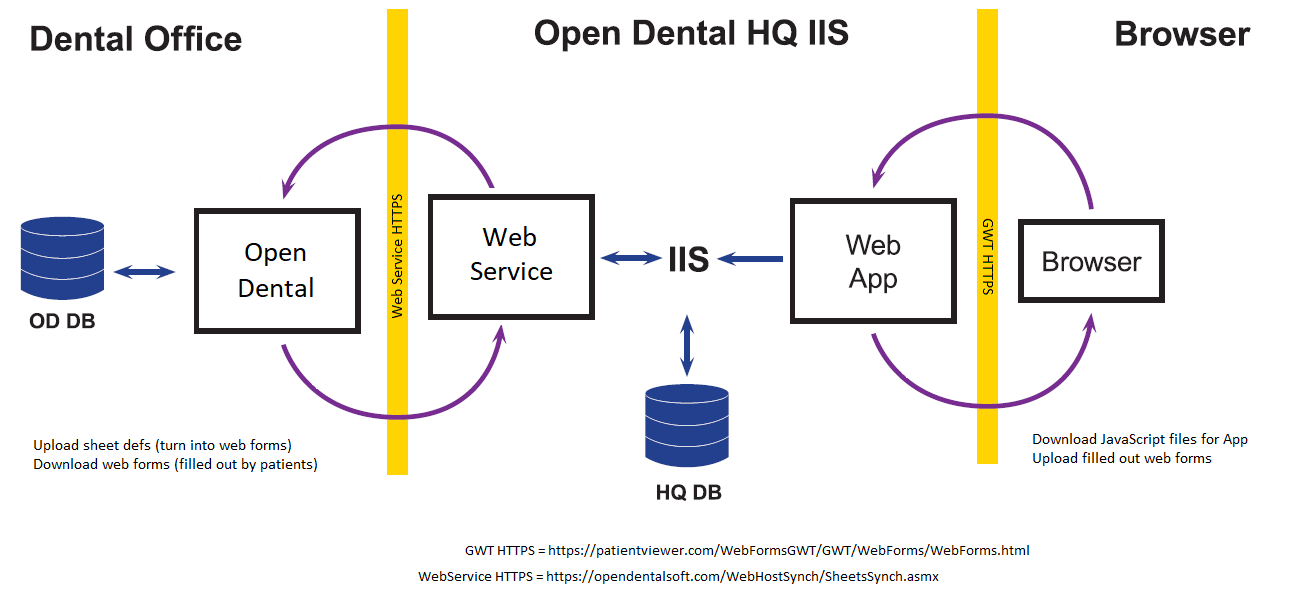
Dental Office Web Form Process
All steps are performed from within an instance of Open Dental.
- The dental office manages Web Forms within the Web Form Setup window where Open Dental will directly communicate with the Host Server Address specified.
- The dental office can use the Web Form Setup window to help construct URLs that patients will use to visit the WebForms.html page hosted by Open Dental Software.
- The dental office provides a means to access these constructed URLs however they deem fit (redirects from their own websites, emails, etc).
- The dental office will periodically check for web forms that have been filled out by patients via the Web Forms window.
- Clicking the Retrieve New Forms button will directly communicate with the Host Server Address specified in step 1.
- Retrieved web forms will be deleted from the HQ database.
- See Web Forms Retrieve
Browser Web Form Process
- Patient visits https://patientviewer.com/...WebForms.html provided by the dental office.
- The browser downloads the JavaScript necessary to interact with WebForms.html.
- Patient interacts with WebForms.html in order to fill out the Web Forms.
- Patient clicks the Submit button which calls a web service dedicated to the web app that is hosted by the same server that served the HTML host page as to not violate same origin policy (SOP).
- See https://en.wikipedia.org/wiki/Same-origin_policy for more information.
- All web forms are then stored within the HQ database until downloaded by the dental office, at which point they are deleted.

