Task Attachments
Tasks can include attachments for other users to easily access.
In the Task Window, click Attachments.
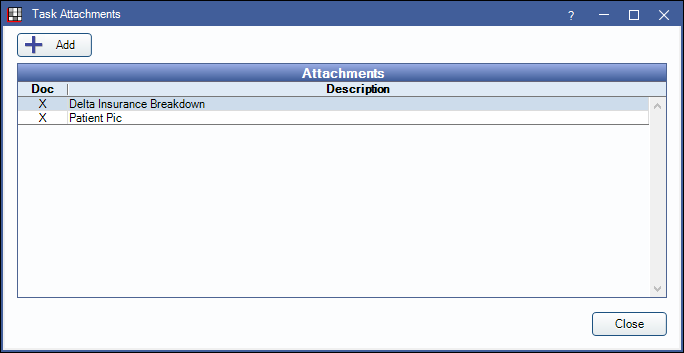
Attachments added to a task display here. Attachments can have a document or image attached or be additional plain text. Attachment documents are saved to the Imaging Module in the Image Category designated as Task Attachments and display in the Attachments grid with an X in the Doc column.
To add attachments:
- An Image Category must be marked as Task Attachments in Definitions: Image Categories.
- The Task Attachments Image Category must be set in Tasks Preferences.
- The task must have an object type of Patient.
- A patient must be associated to the task.
Add or Edit an Attachment
Click Add to add a new attachment, or double-click an existing attachment to edit.
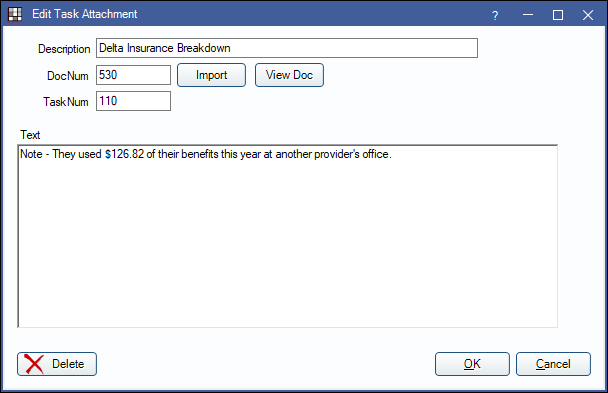
- Description: Required. Enter a description of the attachment or text.
- DocNum: An auto-generated document number.
- Import: Click to open the File Explorer to import an image or document. Once imported, images and documents can be found in the Imaging Module for the associated patient.
- Attach: Click to select an image from the Imaging Module.
- View Doc: Click to view the attached document. Documents open in the program associated with the file type. (i.e. A Word document will open in Word).
- TaskNum: The auto-generated number associated with the task. Useful when using Task Search.
- Text: Enter text instead of an attachment, or enter details to go along with the imported document. Text does not display in the Imaging Module.
- Delete: Click to delete the attachment. Deleting an attachment from here does not delete the attachment from the Imaging Module.

