Quick Procs
Use the Quick Procs button to quickly add procedures to the patient's account.
In the Account Module, click the Quick Procs dropdown.
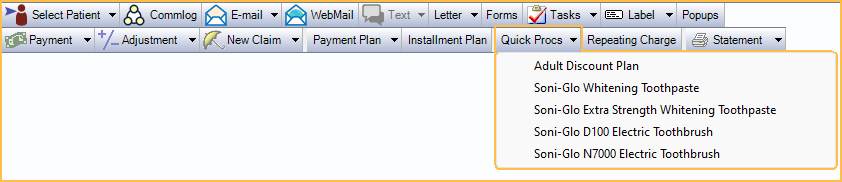
Quickprocs are useful to add retail items such as toothpaste or to add procedures that were not added via the Chart Module.
Add Quick Proc Items to the Patient's Account
There are two ways to add Quick Proc items. The Account Procs Quick Add Permission is required.
- Click the Quick Procs dropdown to select an item. The dropdown options are set up in Definitions: Account Procs Quick Add.
- Click the Quick Procs button (not the dropdown), type the full procedure code in the box, then press Enter. Codes are case sensitive. Create Completed Procedure (or set complete) permission is also required.
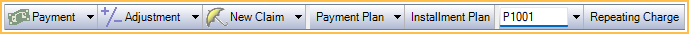
Note:
- Any procedures added using Quick Procs have a status of complete with a procedure date of today. Procedures also show in the Chart Module, Progress Notes area.
- If a procedure requiring a treatment area is added, users are prompted with a message to choose the treatment area (e.g., tooth, surface, etc.). Click OK, then enter chart the treatment area in Procedure Info Window.
- When added to the patient's account, the procedure description always matches the procedure code's description, not necessarily the definition's name.
- The provider assigned to the procedure defaults to the patient's primary provider, unless the procedure code has a provider assigned (Procedure Code, Assigned to Provider). Double-click a procedure to change the provider.
- Every time a quick proc item is added to a patient's chart, a log is created in the Audit Trail.
- Base units are not considered when adding procedures using Quick Procs.
- The procedure amount is determined based on Fee Schedule Logic.
Set up Quick Proc Items
All quick proc items must have a procedure code.
- Create new procedure codes for any quick proc items that don't already exist in the procedure code list. Any code can be used, though it is beneficial to consider using codes that are easy to type.
- Set up Definitions: Account Procs Quick Add to show items in the Quick Proc dropdown.

