Patient Dashboard
The patient dashboard is a customizable view of basic patient information that can display on the right-hand side of Open Dental.
In the Main Menu, click Tools, Patient Dashboards. Select the preferred dashboard from the available options.
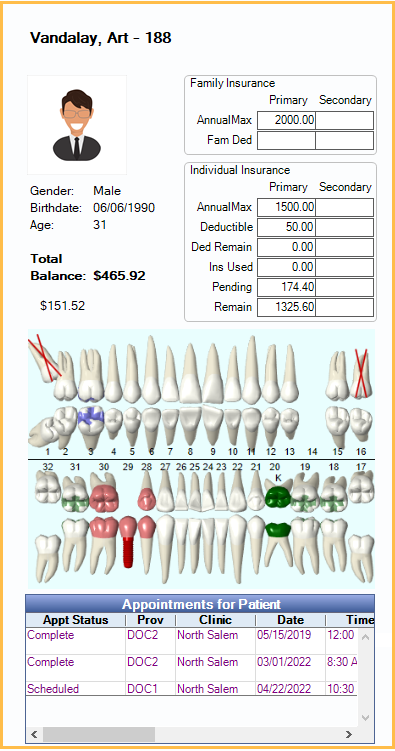
Only dashboards marked as Allowed for a user's User Group list in the tools menu. Dashboards are enabled per user and display on whichever workstation the user is signed in to. To create and edit dashboards, see Dashboard Setup.
If a database has more than 28 dashboards, a new window opens. Double-click a dashboard from the list to enable it.
![]() See our QuickTip: Patient Dashboard video for a brief overview of setup and usage.
See our QuickTip: Patient Dashboard video for a brief overview of setup and usage.
Options
To refresh a dashboard, refresh the module or right-click anywhere on the dashboard and select Refresh.
To close an open dashboard, right-click anywhere on the dashboard and select Close, or deselect the dashboard from the tools list.

