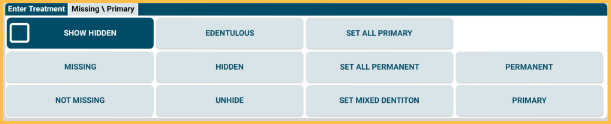ODTouch: Chart Edit
Edit chart information or chart new procedures.
In ODTouch: Chart, in the bottom right, tap the edit icon.
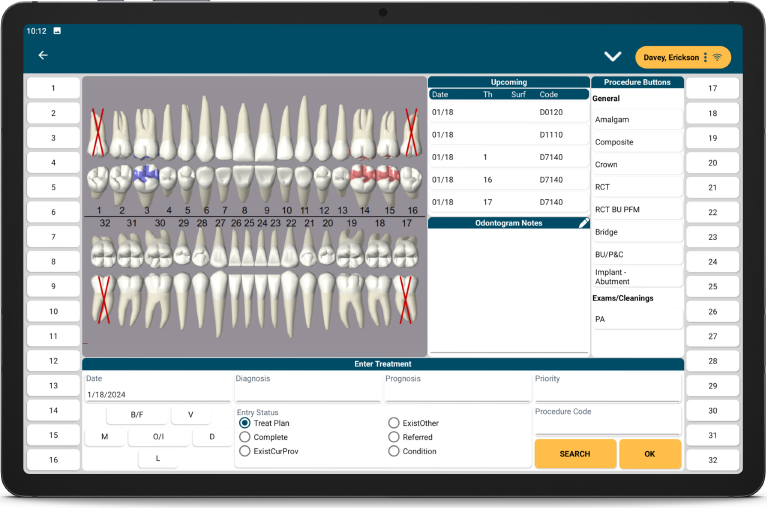
Use the edit screen to chart treatment for the selected patient. Most options here mimic the Enter Treatment tab in Open Dental.
Tip for entering treatment:
- Use the numbers on the left and right to quickly select teeth that need treatment.
- Use Procedure Buttons to quickly chart a specific procedure or set of procedures.
- Search procedure codes in the bottom right to find additional procedures.
- Tap the caret to toggle between primary and permanent teeth.
Missing \ Primary
Tap the Missing \ Primary tab to set teeth dentition and mark specific teeth as missing or hidden. Options here mimic the Missing/Primary Teeth tab in Open Dental.