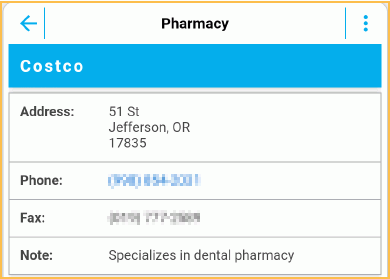Mobile Web Pharmacies
Note: Mobile Web has been replaced by ODMobile, an app that is installed right to your mobile device! Existing users, on Open Dental Version 22.4 or greater, can continue to use Open Dental Mobile Web, however new features will not be added.
In the Mobile Web Home screen, press Pharmacies.
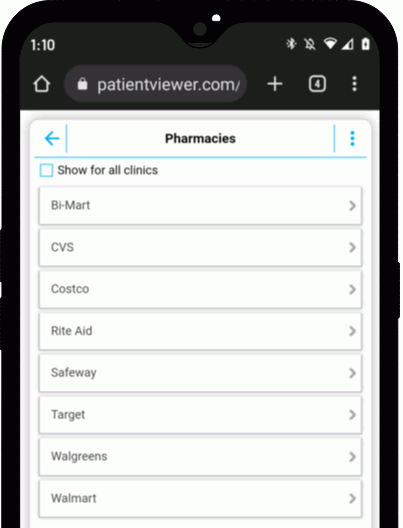
The Pharmacies view is a list of all pharmacies and contact information as entered in the Pharmacies.
If Clinics are enabled, pharmacies for the currently selected clinic will list. To view pharmacies from a different clinic press the dropdown arrow in the top right.
Select a pharmacy to view pharmacy address, phone, fax, and notes. Press a phone number to call it.